Command Line Overview
While JNIORs can be configured via their web pages or from the support tool, using the command line can offer more powerful ways to interact with them. Commands from the command line can capture network data, provide accurate logging of I/O activations, offer in-depth control of applications, and more.
How To Open a Command Line Connection to the JNIOR
There are two main ways to open a command line connection with the JNIOR:
The first way is through the Console tab in the JNIOR’s Web Page. This will only open telnet connections, which is a connection to the JNIOR’s OS on port 23. By navigating to the JNIOR’s Console tab and selecting the ‘Start Session’ button, you’ll be prompted for the JNIOR’s login. Once entered, you should have a telnet command line connection with the JNIOR.
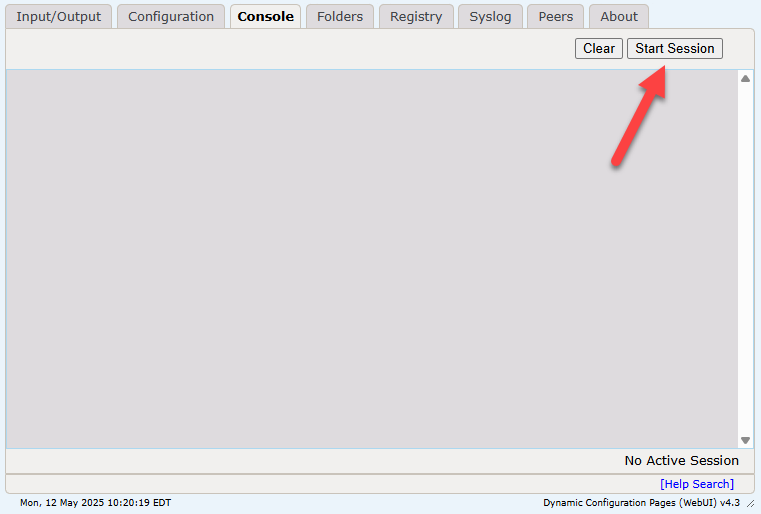
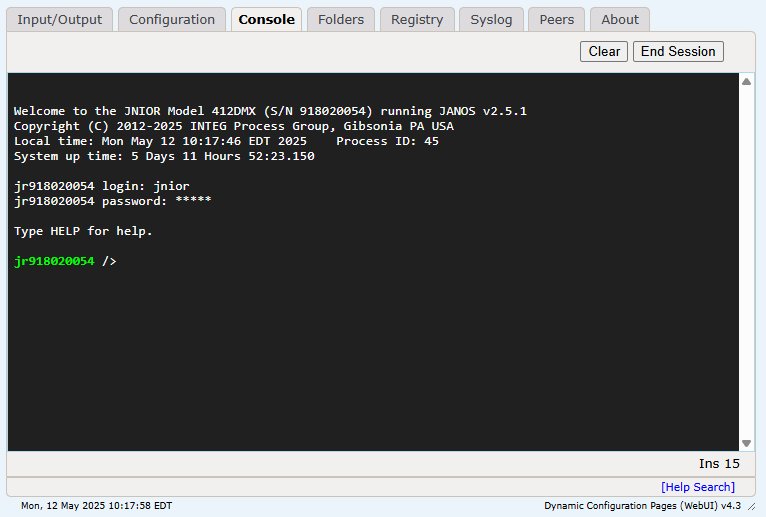
The second way is by using the JNIOR’s Support Tool or JNIOR Supporter. These software applications use the PuTTY Terminal. You’ll need to download the PuTTY terminal to open a telnet command line this way. Once downloaded, there are different options for opening a command line connection. By either going to the Tools tab at the top of the Support Tool or Supporter, you can select Tools -> Open Command Line. This will give you a command line that you can use to define the type of connection you want to make, be it a telnet connection or a connection directly to an application on the JNIOR. You can also right-click a JNIOR in the Beacon tab and select its ‘Open Telnet’ option in the drop-down menu to make a direct telnet connection to that JNIOR using PuTTY.
Support Tool
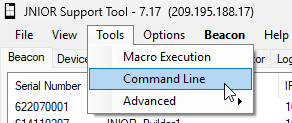
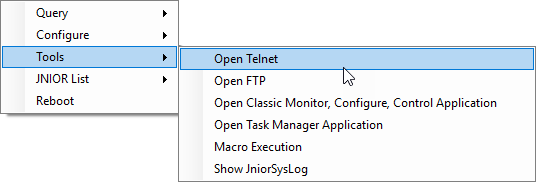
Supporter
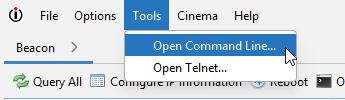
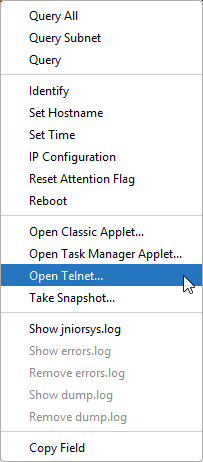
JNIOR User Manual
For telnet connections, to see what options in the command line are available, you can interact with the help search at the bottom right of the JNIOR web page to open up the JNIOR User Manual.
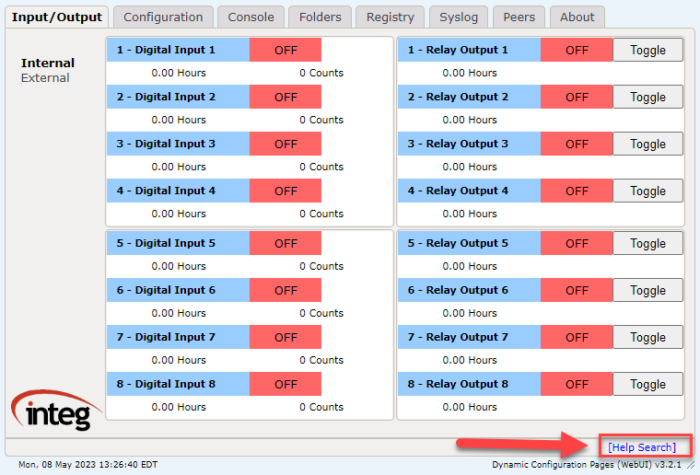
This manual allows you to search for helpful information on configuring the JNIOR. We’ve generated a printout of this manual, and it’s accessible here. Specifically, the User Commands section should help explain what commands you can use in the command line to interact with the JNIOR.
Command Line Commands
Even though any information you’d need about the command line can be found in the JNIOR User Manual, below are links to posts about command line commands for telnet connections that may quicken/simplify your search for what command you may need.