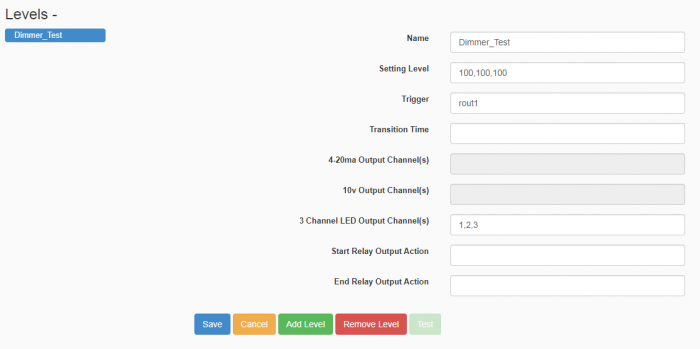Analog Presets Application
| Name | Version | Release Date | Size | MD5 |
|---|---|---|---|---|
| Analog Presets | v2.6 | Dec 14 2021 | 334.1 KB | d9eeeded688fe9c875402948f562f9b1 |
| Analog Presets Manual | v1 | Feb 05 2020 | 345.7 KB | c2f94841f44e59460808cce7601ce9e0 |
Being able to control expansion modules through other means besides the JNIOR Web Page is vital for there usefulness, and Analog Presets provides just that. Analog Presets allows the user to create “levels” that will set channels on the expansion modules to whatever the user wants them to be. To set the values of an expansion module, just have an expansion module connected, and after making sure its connected using the extern command on the JNIOR Web Page, refresh the Analog Presets web page to configure the expansion modules value field.
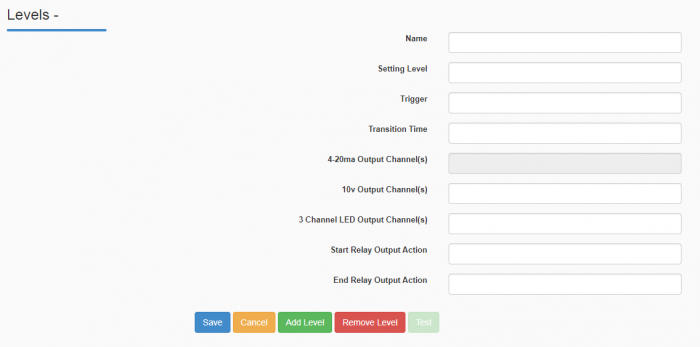
“Levels” can set other outputs at the start or end of a Level. This can let you chain “levels” together. Levels can also be activated by creating macros in the Support Tool. Analog Presets has a general page that lets you control global transition time for the levels along with the TCP port and termination string. Setting the port to the CinemaServerClient port of the Cinema application and you can activate levels by sending commands to Analog Presets.
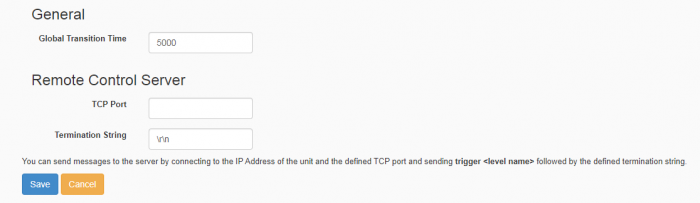
Example
Here is an example to control the 3 Channel LED Dimmer module. After installing the update project and accessing its web page, you’ll want to check if module is connected. On the JNIOR Web Page you’ll type extern to see what expansion module’s are connected. After confirming that yours is there, if you see other modules still on the list that are not longer connected you’ll want to run the extern -r command to remove device from the list that aren’t currently in use.
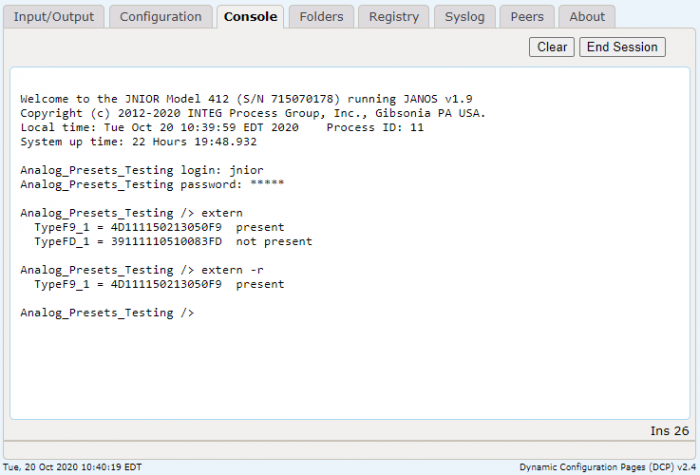
Next you’ll access the Analog Presets Web Page, and add a new Level. Once you’ve named the level, you’ll want to go to the 3 Channel LED Outputs field and enter 1,2,3 so that the channels we are changing on the Dimmer are 1,2, and 3. If you can’t access that field, but have connected a 3 Channel LED Dimmer and ran the extern command, refresh the page and it should be accessible. Next you’ll set the Trigger value to rout1 so that the level will activate when Output 1 on the JNIOR is ON. After setting that field, then go to the Setting Level field and enter 100,100,100. This will set the 3 Channels on the Dimmer to 100. After saving, you should now have the JNIOR’s Analog Presets page to set the Dimmer’s 3 channels to 100 when Output 1 turns ON.