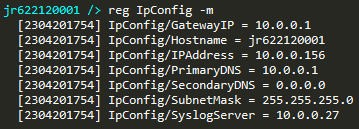Reg -m Command
Sometimes when changing around the configuration on the JNIOR, you may be changing different registry keys to get your desired setup. Some point in the future, being able to check when those registry keys were changed can be useful. Doing the reg [registry key name] -m command allows you to get the timestamp of the last a time a registry key was changed. The timestamp format is [YYMMDDHHMM]
For example, if you wanted to see the last time the IP of your JNIOR changed, you can type ‘reg IpConfig/IPAddress -m’ in the JNIOR command line, and it will return the last time the registry key for the JNIOR’s IP changed.
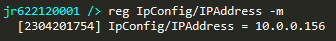
You can also do this command for registry folders, which will return the last time each registry key in that folder has changed.