PS and KILL Commands
Written by Anthony Pavia on Jan 8, 2020 2:50 pm
The PS command allows you to view all application running and a process number next to it. This is useful to view if applications are running on start up, or if you have to manual start them. You can also type ps -v to get more detailed information on the processes running.
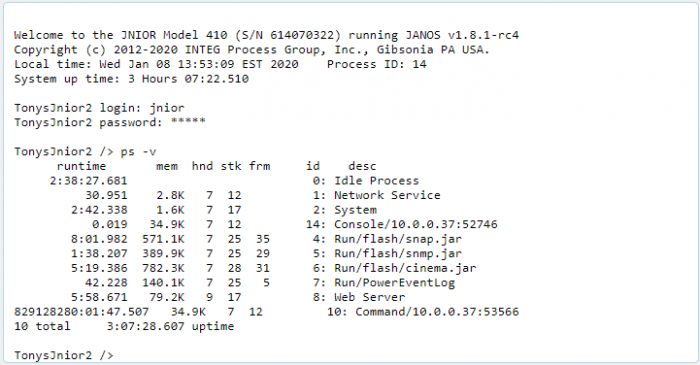
The KILL Command allows you to terminate a program running from your list of processes. To kill a process on your JNIOR, you’ll type kill (process number) or kill(process name). This is useful to stop program from running on your JNIOR, without rebooting. The example below stops analog presets from running because its process number is 3.
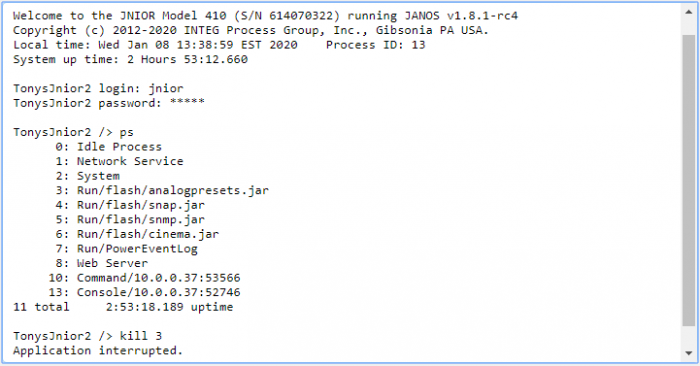
On this page