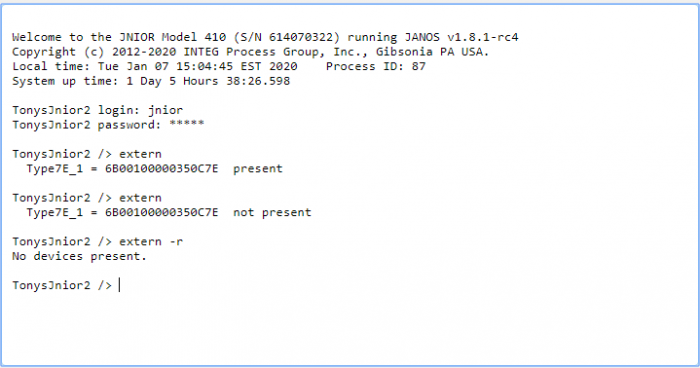EXTERN Command
What is the EXTERN Command?
The extern Command is used to help you see and/or remove modules that you have setup to use with your JNIOR.
How to use the EXTERN Command
Typing extern into the Console on the JNIOR Web Page will display all currently configured modules on your JNIOR, as shown below.
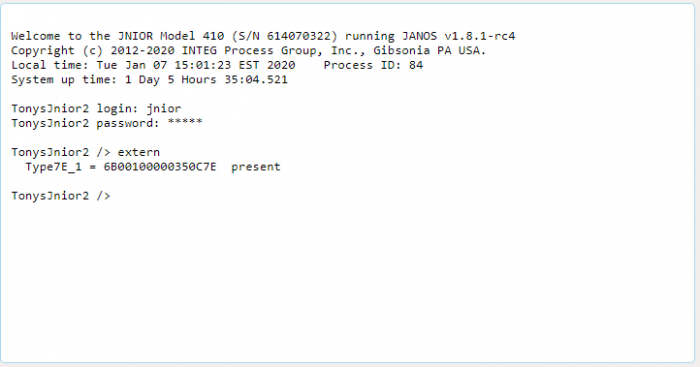
You can also use the extern -r command to remove whatever modules you currently have connected to your JNIOR, as shown below. The first line returned from the extern command is what you get when a module is plugged in. The second line from the extern command is what you see when its not plugged in, notice that the configuration has not been removed even though the module has been unplugged. The last line after the extern -r command removes the configuration that was still there, letting you replug the same module or a different one.