Recovering a Workspace in Tasker
When working within Tasker, if you’ve created a workspace you no longer want, you can delete it using the file menu or workspace pane. But what if you delete it and then realize that was a mistake? The good news is that it’s recoverable. To re-obtain the workspace you need to open the JNIOR Web Page and access the Folder Tab and go to the directory /flash/tasker/workspaces.
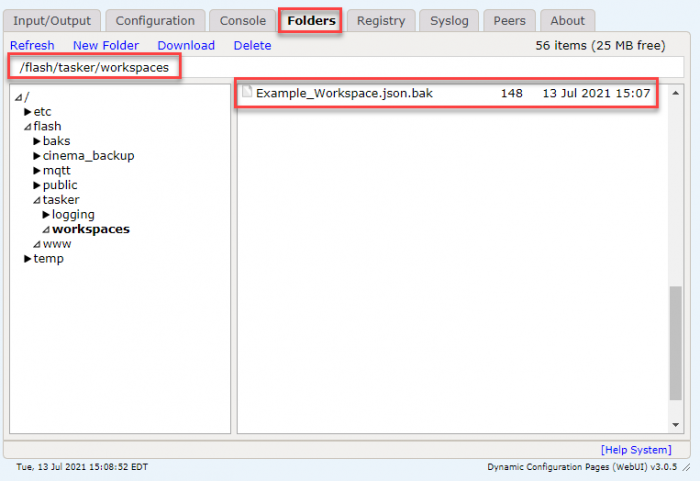
In this example, the workspace we are trying to recover is called “Example_Workspace”. While all workspace files are JSON files, you’ll notice that the file we are looking for has a “.bak” at the end of it. This is a backup of the workspace you made. To recover it, you simply need to rename the file without the .bak. Once you’ve done that, the workspace should be accessible again!
