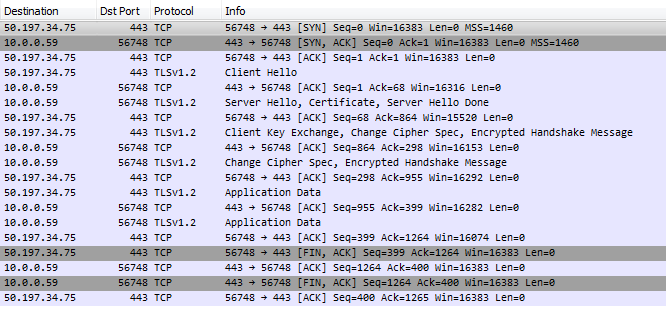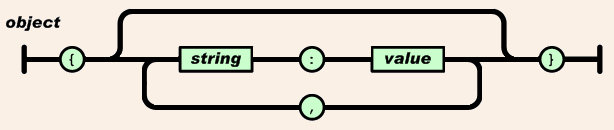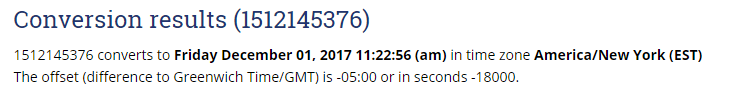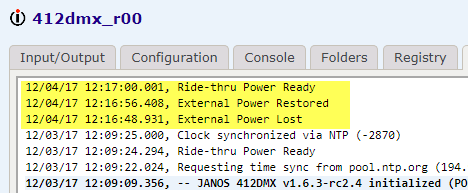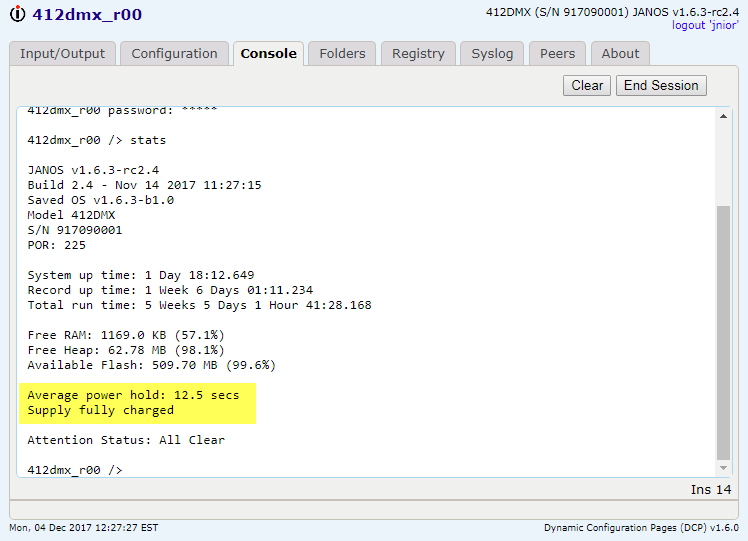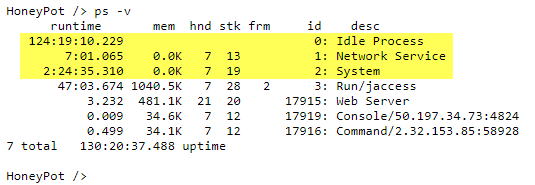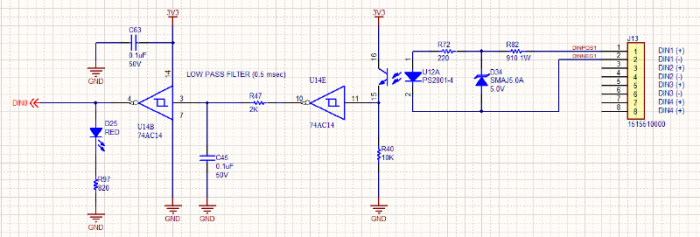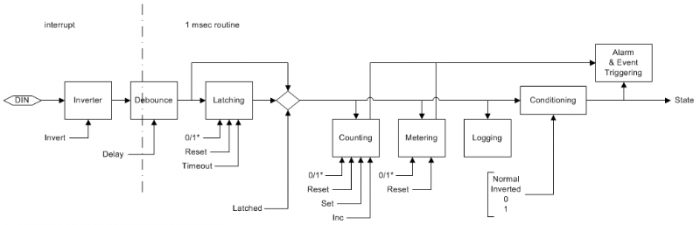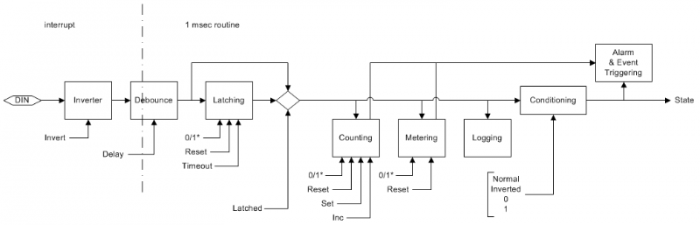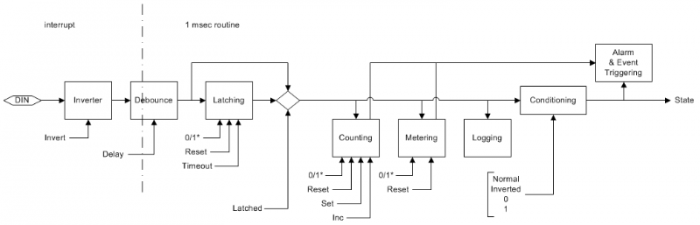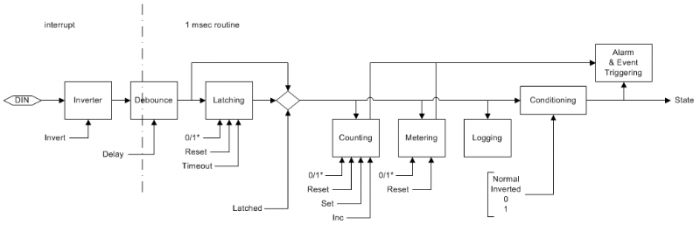It seems that more often than not these days (at INTEG at least) when we need to store or transfer data we are using the JavaScript Object Notation (JSON). This is also known as ECMA-404 The JSON Data Interchange Standard. I have attached the document. If you are not at all interested in JSON you should at least visit http://www.json.org/ if for no other reason but to see how amazingly clearly and impressively concisely the format is described in just a single page.
JANOS uses JSON in numerous ways. Firstly, it is the data format that we use for the built-in Websockets interface that replaces the original binary JNIOR Protocol. That interface provides remote monitoring and control of the JNIOR. It is the underlying connection that makes the DCP (Dynamic Configuration Pages) possible. Secondly, the MANIFEST command uses JSON as a database format for the manifest.json reference files. And also, the JSON functionality is exposed through the JANOS Runtime Environment where it has been employed by applications for communications, databases, and configuration. The CAT command even has an option (-J) that will format a JSON text (including manifest.json) file making it readable.
From the applications point of view, JSON is handled through the java.util.Json class supplied by the etc/JanosClasses.jar runtime library. The JANOS programming environment is not your standard Java environment. This is one of many classes that we have provided allowing you to benefit from the underlying operating system. I am going to dive into this JSON class to show you what can be achieved and some of the tricks.
ECMA-404.pdf
[
Jul 19 2018,
1.08 MB,
MD5: a2e87492ab7c03f557c98c8ecde9c79a ]
I have to admit that I have been recently developing applications that utilize JSON and this forced me to refresh my memory of the java.util.Json class. There are few enhancements to that class that I might implement. So I thought that I would do that here and out in the open. I will be clear though as to what is new for JANOS v1.6.3 and what you already have available in your JNIORs.
So to start I have attached the current JavaDoc for the class. In this there is one new method getBoolean() that I have just added. Before this you needed to use the get() method and cast the returned Object it to a boolean to retrieve the logical. That by itself is not a problem. But, it wouldn’t be clear to you that you could do that.
Ok, in the process I will give the JavaDoc some attention too. Please feel free to jump in and comment.
Json-JanosRuntime-JavaDOC.pdf
[
Jul 19 2018,
190.18 KB,
MD5: 7ad7bc53e195b896aba20960e0013d18 ]
By the way, if you are programming and want access to this JavaDoc you need to get the runtime JAR from us. You can develop using the etc/JanosClasses.jar runtime but that does not contain the JavaDoc. Elsewhere I describe how to configure Netbeans to build your application specifically for our runtime. Here I have attached the enhanced Runtime JAR for JANOS v1.6.2. If you configure for it you can confirm that the Json getBoolean() method is absent from the class.
[Download not found]
To get started we could use some examples of JSON with which to work.
You can run the MANIFEST -U command and generate an updated manifest.json for your JNIOR. That file actually is stored in two places: /manifest.json and /flash/manifest.json. One is the backup for the other. Here is what it looks like. I have to apologize as my development JNIOR has a crap load (technical term) of files on it so its a long listing. We’ll use CAT -J to format it.
CODE: SELECT ALL
bruce_dev /> cat -j manifest.json
{
"model":"410",
"serno":614070500,
"vers":"v1.6.3-rc4",
"date":"12/01/17 13:04:04",
"files":{
"/etc/janosclasses.jar":{
"length":243492,
"date":1512145376,
"md5":"ece8d0ebf9b6882e488d1f7c9e764ce0",
"crc":"bde463c8",
"sha":"373b88f011b49f65eafd8e293fc185cc2563892e"
},
"/flash/serialcontrol.jar":{
"length":31344,
"date":1450364184,
"md5":"b349e02b7efc64c0dfe5eb74292a5ee6",
"crc":"3a005104"
},
"/flash/serialethernet.jar":{
"length":25266,
"date":1433505362,
"md5":"ee5e266bb8418b4223a666bd046a8c56",
"crc":"c3961df2"
},
"/flash/modbusserver.jar":{
"length":51907,
"date":1502219129,
"md5":"77c16d6134dbd7ec93313fbad2b00d93",
"crc":"b7456b42",
"sha":"fad4ecc3d1607aafe0a385a10fb5ee90eff521bd"
},
"/flash/snmp.jar":{
"length":239949,
"date":1493062048,
"md5":"b77d35c322ef6645f1eca9d22b29400b",
"crc":"a4073dcb",
"sha":"44a3c2b41a2375ef603063cc9b04642903dad973"
},
"/flash/www/base64.js":{
"length":3493,
"date":1433505378,
"md5":"1138db1b5a6e165beae3ed81739dd2ec",
"crc":"baceb6f6"
},
"/flash/www/configure/index.html":{
"length":1349,
"date":1433505382,
"md5":"0454014aecfd0b7d9e4ce1efe0979139",
"crc":"11ba5486"
},
"/flash/www/jr310applet.jar":{
"length":287159,
"date":1441207703,
"md5":"f9c4840e7244824b75858a1a40dfb163",
"crc":"3d1d0c72"
},
"/flash/www/jniorprotocol.jar":{
"length":115148,
"date":1441207710,
"md5":"404b40c4293bf3c334e3b88e2fe0dd10",
"crc":"5143ec4f"
},
"/flash/www/jniorprotocolhelpers.jar":{
"length":34991,
"date":1433505394,
"md5":"b08e33e0c21e6c075b9b242bf092b68e",
"crc":"48990308"
},
"/flash/www/task/index.html":{
"length":1415,
"date":1433505397,
"md5":"bbdc32dce371881b3eebd15f5b3fce96",
"crc":"cdbe02e4"
},
"/flash/www/taskmanagerinterface.jar":{
"length":123052,
"date":1433505400,
"md5":"077cddccee476fab552d52a5eefd26a7",
"crc":"647bb4b3"
},
"/flash/www/jquery/jquery-1.9.0.min.js":{
"length":93071,
"date":1433505404,
"md5":"2b869ea9c8edd4c2243c5d44f665f632",
"crc":"6a2a8434"
},
"/flash/www/jquery/jquery-ui.css":{
"length":33441,
"date":1433505405,
"md5":"c6bd2971b8e625f2ae43ede9f655a27b",
"crc":"0497b7a6"
},
"/flash/www/jquery/jquery-ui.min.js":{
"length":96395,
"date":1433505409,
"md5":"8f636d4c90ea0abfcbb25528c635bf7d",
"crc":"820662f5"
},
"/flash/www/vendor/bowser/bowser_0.7.2.min.js":{
"length":3359,
"date":1433505412,
"md5":"61a36d48aad1298b17284b53f6ce3fd1",
"crc":"22deb9e6"
},
"/flash/www/text":{
"length":1336,
"date":1434044220,
"md5":"bab65804218b18b9e1a79f2d8e873259",
"crc":"dda17d61"
},
"/flash/www/cycle":{
"length":419,
"date":1434044214,
"md5":"9eb9bbdae70c1f994ebb7f51b18783b8",
"crc":"9e496eb9"
},
"/flash/slaveservice.jar":{
"length":73323,
"date":1465435094,
"md5":"cd6f5e177d75675607e9523d52e133f7",
"crc":"9a871cd7"
},
"/flash/ftp.jar":{
"length":9563,
"date":1475783634,
"md5":"793e460054f07867685e87f98fd402e6",
"crc":"36fd641e"
},
"/flash/task.ini":{
"length":4311,
"date":1433782061,
"md5":"b1f877ac198306b266311eab557ed1dd",
"crc":"36a57579"
},
"/flash/task.jar":{
"length":102655,
"date":1434645611,
"md5":"1979b16970127f2c38912777cb105133",
"crc":"ed4d6ad7"
},
"/flash/jnior.ini":{
"length":4874,
"date":1512052838,
"md5":"90740fe1ddcf0ddf0774c2574e234dfe",
"crc":"c78e61d7",
"sha":"76aa475db28479a22e748e6181cf11423988c266"
},
"/jniorsys.log":{
"length":32844,
"date":1512145587,
"md5":"be4968cceb2fe0b2bebf50daac17d739",
"crc":"637fb821",
"sha":"2b6b56f5e3a731b933cf6e1594dfe1e003674d6b"
},
"/jniorboot.log.bak":{
"length":1041,
"date":1512074628,
"md5":"8261c4f9cd12695626755ba6d1b0b9ad",
"crc":"03e23ea1",
"sha":"761a2b3fa74a921778d1c6fc438b5bfd0d51bc29"
},
"/jniorboot.log":{
"length":995,
"date":1512145452,
"md5":"f053bbba44bea8f6333702fef922d950",
"crc":"fa976c1c",
"sha":"c2665669c49028a549a2e30e10b27e8f2aba5861"
},
"/flash/benchmark.jar":{
"length":24351,
"date":1464873509,
"md5":"987f4044786771f31e0656cf91ed73f3",
"crc":"1eed095a"
},
"/flash/threadtest.jar":{
"length":3601,
"date":1434645124,
"md5":"902ce61cbd2524ca9b83dea335c395d3",
"crc":"cd2479ff"
},
"/flash/test4to20.jar":{
"length":3862,
"date":1434659455,
"md5":"a2e309c9d6dd112e5303aa76d2470740",
"crc":"976f8208"
},
"/flash/dirs.bat":{
"length":87,
"date":1435691869,
"md5":"531d655733ee668d829f9b3bdad96038",
"crc":"6a11f77a"
},
"/flash/www/console/index.php":{
"length":4347,
"date":1438974987,
"md5":"8728680bbc36d369429f7ca2c73cce7d",
"crc":"c939c423"
},
"/flash/clean.bat":{
"length":56,
"date":1436532855,
"md5":"ac9ce6553e1629412fb426b342440493",
"crc":"3b661614"
},
"/flash/jnior1024.key":{
"length":887,
"date":1437746752,
"md5":"b76b5351a92fdcc8d9b6b38ca62d8d71",
"crc":"7983e14c"
},
"/flash/www/config/md5.js":{
"length":5693,
"date":1433505379,
"md5":"a60fec5a81f207ff99ec1b97e3ccad0e",
"crc":"e2a43d16"
},
"/flash/www/config/node.png":{
"length":253,
"date":1440435886,
"md5":"1a8dbfaf1771a06e48dea0e3dc604392",
"crc":"799c6dfc"
},
"/flash/www/config/tabs-styles.css":{
"length":970,
"date":1477590404,
"md5":"68bca7015f51e26ab42199b5eb17a356",
"crc":"f8870a33"
},
"/flash/www/config/tabs.js":{
"length":3662,
"date":1449678641,
"md5":"ff728c86018341548ee70028062c89e0",
"crc":"1a813112"
},
"/flash/www/config/styles.css":{
"length":4450,
"date":1504814044,
"md5":"9ad78cca1b794dbcf9db3c55f1be5f1b",
"crc":"acbd2e14",
"sha":"3cf0bbc864840994a49f62d0ae00df6d8eb47ef3"
},
"/flash/www/config/comm.js":{
"length":3541,
"date":1507912287,
"md5":"e7d2e56a443176d6150bbcc8b56e1911",
"crc":"0ac0ed26",
"sha":"5e66b96227779c5ef3736a7ca891a43cacffbbf1"
},
"/flash/www/config/console.js":{
"length":5137,
"date":1504815652,
"md5":"33289e4b09f462efdb50e8d30d22d791",
"crc":"b89fe380",
"sha":"c2f3ea4fc0344d43b0c30b7f60b2b6c79c1f4817"
},
"/flash/www/config/config.js":{
"length":12639,
"date":1507912576,
"md5":"75bf22a88d8a23b17de267607b88a14c",
"crc":"d693e2f4",
"sha":"cf9e9bcf7cc7d79ae648b241af16ee194199d7b3"
},
"/flash/www/config/index.php":{
"length":22103,
"date":1510262716,
"md5":"6fe98e5238c5834d55b0140a7172fec6",
"crc":"81f11698",
"sha":"b5b440d43bb19da0396e8ab615161be9200e6180"
},
"/flash/www/jnior.ico":{
"length":3262,
"date":1439548680,
"md5":"1c3b3dda6b10c6259fcf7c068b760f09",
"crc":"051803eb"
},
"/flash/www/favicon.ico":{
"length":156790,
"date":1486410493,
"md5":"07cb90c7f3573eff80222269625ed1dd",
"crc":"7e367afa",
"sha":"284add71fe3d3ba48fba059b88ff5143d3964b1d"
},
"/flash/analogpresets.jar":{
"length":163902,
"date":1441372806,
"md5":"25eacc647412535e320302d3680ce327",
"crc":"e6b656fc"
},
"/flash/www/config/config.css.php":{
"length":1045,
"date":1475072901,
"md5":"1692861e9abd7f8d81f5b7cf8a176046",
"crc":"4c386a21"
},
"/flash/www/config/inputs.png":{
"length":18047,
"date":1443116143,
"md5":"e2151c93b6cdeaa154d15fab486ae61b",
"crc":"16290877"
},
"/flash/www/config/loading.gif":{
"length":3236,
"date":1264096270,
"md5":"d96f6517e00399c37a9765e045eaaf22",
"crc":"16f442ed"
},
"/flash/jtest.jar":{
"length":1832,
"date":1511984925,
"md5":"89f28d11945790915112f0a4880b6adc",
"crc":"cf00edbe",
"sha":"df53eab9f4eb1360c7ab48f30298ce7c48b0e440"
},
"/flash/www/vendor/angular_1.3.15/angular.min.js":{
"length":125909,
"date":1449498838,
"md5":"ca1a58818682c3e858a585f283ab9beb",
"crc":"9d8147d7"
},
"/flash/www/vendor/bootstrap_3.3.0/css/bootstrap-theme.css":{
"length":21740,
"date":1449498835,
"md5":"c64043a3388612233d7eb947918a9bfc",
"crc":"638f58a3"
},
"/flash/www/vendor/bootstrap_3.3.0/css/bootstrap-theme.css.map":{
"length":41933,
"date":1449498838,
"md5":"c5da8241305bfe7e19919e6e943739eb",
"crc":"11260772"
},
"/flash/www/vendor/bootstrap_3.3.0/css/bootstrap-theme.min.css":{
"length":19199,
"date":1449498840,
"md5":"374df0ad5809a5314b0577802430a272",
"crc":"8b3c47b7"
},
"/flash/www/vendor/bootstrap_3.3.0/css/bootstrap.css":{
"length":137590,
"date":1449498845,
"md5":"ad6381ebfa541b55b0152349c6cabf76",
"crc":"371e67da"
},
"/flash/www/vendor/bootstrap_3.3.0/css/bootstrap.css.map":{
"length":366866,
"date":1449498854,
"md5":"4ba278e0c420d166e5a0eb71545f9509",
"crc/www/vendor/bootstrap_3.3.0/fonts/glyphicons-halflings-regular.woff":{
"length":23320,
"date":1449498858,
"md5":"68ed1dac06bf0409c18ae7bc62889170",
"crc":"cec1a35c"
},
"/flash/www/vendor/bootstrap_3.3.0/js/bootstrap.min.js":{
"length":34653,
"date":1449498862,
"md5":"281cd50dd9f58c5550620fc148a7bc39",
"crc":"32d6c689"
},
"/flash/www/vendor/bootstrap_3.3.0/js/bootstrap.js":{
"length":65813,
"date":1449498862,
"md5":"d5a03d9cca57637f008124916b86b585",
"crc":"f504a7b3"
},
"/flash/www/vendor/bootstrap_3.3.0/js/npm.js":{
"length":484,
"date":1449498863,
"md5":"ccb7f3909e30b1eb8f65a24393c6e12b",
"crc":"cc50e34d"
},
"/flash/www/vendor/jquery_1.11.1/jquery-1.11.1.min.map":{
"length":141680,
"date":1449498870,
"md5":"ffbeb16578d8cdf58104889baacbbef2",
"crc":"e4e92bfd"
},
"/flash/www/vendor/jquery_1.11.1/jquery-1.11.1.min.js":{
"length":95786,
"date":1449498869,
"md5":"8101d596b2b8fa35fe3a634ea342d7c3",
"crc":"804ff984"
},
"/flash/www/config/integlogo.png":{
"length":5773,
"date":1449163436,
"md5":"9111308273dadea73f5d09a5e02c7311",
"crc":"60c4e184"
},
"/flash/utility.jar":{
"length":106794,
"date":1449773066,
"md5":"ac559b91b537dfa70720a416f32f2960",
"crc":"888936f1"
},
"/flash/generators/json/colour.js":{
"length":4327,
"date":1449774238,
"md5":"c67e10d0e0e698fcdbbbadcaa55600d4",
"crc":"19e8a38f"
},
"/flash/generators/json/ethernet.js":{
"length":1409,
"date":1449774238,
"md5":"1b6bae08feb93f6bd345a3780c3acb69",
"crc":"848097a7"
},
"/flash/generators/json/inputs.js":{
"length":2825,
"date":1449774239,
"md5":"6959db5a769ff3ceea45bf606bda940a",
"crc":"c544d780"
},
"/flash/generators/json/lists.js":{
"length":12006,
"date":1449774239,
"md5":"5cc489ac77db7a3369b2ffc30cbd3a86",
"crc":"ba761254"
},
"/flash/generators/json/logic.js":{
"length":4404,
"date":1449774239,
"md5":"9cd1cf854976ebb69a6c20a7ac88d2f9",
"crc":"6c2189f9"
},
"/flash/generators/json/loops.js":{
"length":6040,
"date":1449774239,
"md5":"e8e9021b5d4eb2e0cc43f11ad5b3bfd7",
"crc":"b30a758a"
},
"/flash/generators/json/math.js":{
"length":14673,
"date":1449774240,
"md5":"fa22c29efc362e02d8f35838fcca46e5",
"crc":"8fc62e67"
},
"/flash/generators/json/other.js":{
"length":983,
"date":1449774240,
"md5":"dd77f555bc9b50ed17a215d7935f10ab",
"crc":"3e07810d"
},
"/flash/generators/json/outputs.js":{
"length":3861,
"date":1449774240,
"md5":"72a118cd7829b5a510e5a901d8863d6e",
"crc":"bdd5e320"
},
"/flash/generators/json/procedures.js":{
"length":3945,
"date":1449774240,
"md5":"cb9fb880bebb3375273353fafc12dc9c",
"crc":"20d43aad"
},
"/flash/generators/json/text.js":{
"length":1363,
"date":1449774241,
"md5":"a0bd39f638202a0800c100b4eac3cbc3",
"crc":"b17b24d6"
},
"/flash/generators/json/timing.js":{
"length":2638,
"date":1449774241,
"md5":"b1ee803dd8e6e00de74e0a3269f0a2ff",
"crc":"489061b8"
},
"/flash/generators/json/variables.js":{
"length":1500,
"date":1449774241,
"md5":"fecce79a400d5e4e1edbe521699fa604",
"crc":"cb724c91"
},
"/flash/generators/json.js":{
"length":4115,
"date":1449774238,
"md5":"cc72f2468eb970110f3f6f0278f43467",
"crc":"25a98f30"
},
"/flash/www/config/link_to.png":{
"length":259,
"date":1450466976,
"md5":"b1ed68183be4f97ce1793139496dbbb4",
"crc":"a067876a"
},
11124a10766",
"crc":"62d153fb"
},
"/flash/public/dcp.zip":{
"length":181914,
"date":1504795829,
"md5":"655e8587293f35f11c5c24fc38201d2f",
"sha":"5fcfd8e38826e648f98f8d50f3613deb0d6312b6",
"crc":"da99b7d0"
},
"/flash/test.txt":{
"length":304,
"date":1495131459,
"md5":"fc9f1f5e67928ccb9be3aeaa66cd9e52",
"sha":"6100d999f484f98ab476408c801dd000e579a62c",
"crc":"765047c5"
},
"/flash/dmx.jar":{
"length":4476,
"date":1500567859,
"md5":"3fd35bbe6bbf53a32aecf273275d1839",
"sha":"4f702a87adb060294b553e6bd212672727d5d25f",
"crc":"e81db9aa"
},
"/flash/juptime.jar":{
"length":3201,
"date":1506713589,
"md5":"d4c2482fae18482727c1b2afabcf94b4",
"sha":"86268b720b99760a4ebdb803db53f3f7fd18fd18",
"crc":"44b0878c"
},
"/flash/jscan.jar":{
"length":2189,
"date":1507141493,
"md5":"a0a42e17f003cedcac9c8e662ada6b36",
"sha":"f1cafb56fdae33b66fff9b20cd2ff2705d96da9e",
"crc":"60f00fe2"
},
"/access.log":{
"length":177,
"date":1510081848,
"md5":"914113dd52c4e74d2675eb1094ba10c6",
"sha":"0212252f4f04ab136ce74ab0425cd7fce26b7c47",
"crc":"e9a7f8d8"
},
"/auxio.log":{
"length":1589,
"date":1511288557,
"md5":"a52713575d5c449ff8e8cdbeb7e10ba6",
"sha":"22106e83ff429cc08fe16f21dc32623850f5673c",
"crc":"a29ad191"
},
"/jniorio.log":{
"length":3332,
"date":1511289076,
"md5":"d3c685fde34b343f2ba53dd60e4bf11d",
"sha":"dd001970b69d61ab619745853addaf2910aabb31",
"crc":"1bbc78de"
},
"/flash/hmi.jar":{
"length":8329,
"date":1511283865,
"md5":"1a1b247ccb5e3eb9623d12578c1ba833",
"sha":"7a1f5868817e8a3e60fe8fb2c4d9ed168e53d141",
"crc":"fb2a0367"
},
"/flash/ckeypad.jar":{
"length":11194,
"date":1512145569,
"md5":"71288ea4ffa40e936dbecfd010fff785",
"sha":"23f944b627705716697ece761c6c95f8c1f873bb",
"crc":"3d9fc092"
}
}
}
bruce_dev />
I can get some small ones say from the protocol we are defining to the Cinema UI project. Here’s the response to a GetInfo request. And, I’ll get the response to a MacroList in a bit.
CODE: SELECT ALL
bruce_dev /> cat -j getinfo.json
{
"Message":"GetInfoResponse",
"Information":"Cinema v2.4.0.473"
}
bruce_dev />
Okay so here is a response to a MacroListRequest that we are using in the Cinema UI implementation. It is just another JSON example that we can work with here.
CODE: SELECT ALL
bruce_dev /> cat inforesponse.json -j
{
"Message":"GetMacroListResponse",
"MacroList":[
"Preshow Start",
"Preshow End",
"Flat Start Trailers",
"Scope Start Trailers",
"Feature Start",
"Feature Credits",
"Feature End",
"Start Intermission",
"Stop Intermission",
"Extend Intermission 15 Seconds",
"Shorten Intermission 15 Seconds",
"Intermission End",
"Fire Alarm",
"Fire Alarm Clear",
"Lights Dim",
"Lights Half",
"Lights Full",
"Multiple",
"Test",
"ticket sold",
"no ticket sold",
"violet",
"LED Off",
"LED Green",
"Core Command 1",
"Core Command 2",
"RWB"
]
}
bruce_dev />
So the file actually contains one huge string. Here I will manually wrap it.
{"Message":"GetMacroListResponse","MacroList":["Preshow Start","Preshow End","Flat Start Trailers",
"Scope Start Trailers","Feature Start","Feature Credits","Feature End","Start Intermission",
"Stop Intermission","Extend Intermission 15 Seconds","Shorten Intermission 15 Seconds","Intermission End",
"Fire Alarm","Fire Alarm Clear","Lights Dim","Lights Half","Lights Full","Multiple","Test","ticket sold",
"no ticket sold","violet","LED Off","LED Green","Core Command 1","Core Command 2","RWB"]}
let’s access the MacroListResponse and fetch data from it. The following program creates a Jason object from the content of the specified File. We need to use a File object here since we can also instantiate a Json object directly from a string. So we can’t just directly specify the filename. Once we have the object we search for the “message” name-value pair and retrieve its String content.
package jtest;
import java.io.File;
import java.util.Json;
public class Main {
public static void main(String[] args) throws Exception {
// Obtain Json Object from a file
Json jdb = new Json(new File("inforesponse.json"));
// Fetch String content
String msg = jdb.getString("Message");
System.out.println(msg);
}
}
bruce_dev /> jtest
GetMacroListResponse
bruce_dev />
In this JSON object we know that the MacroList is an array of Strings. So it is a simple matter to itemize or list them.
package jtest;
import java.io.File;
import java.util.Json;
public class Main {
public static void main(String[] args) throws Exception {
// Obtain Json Object from a file
Json jdb = new Json(new File("inforesponse.json"));
// List the macros
String[] macros = (String[]) jdb.get("MacroList");
for (int n = 0; n < macros.length; n++)
System.out.println(macros[n]);
}
}
bruce_dev /> jtest
GetMacroListResponse
bruce_dev /> jtest
Preshow Start
Preshow End
Flat Start Trailers
Scope Start Trailers
Feature Start
Feature Credits
Feature End
Start Intermission
Stop Intermission
Extend Intermission 15 Seconds
Shorten Intermission 15 Seconds
Intermission End
Fire Alarm
Fire Alarm Clear
Lights Dim
Lights Half
Lights Full
Multiple
Test
ticket sold
no ticket sold
violet
LED Off
LED Green
Core Command 1
Core Command 2
RWB
bruce_dev />
But if we didn’t know it was an array could we figure it out?
package jtest;
import java.io.File;
import java.util.Json;
public class Main {
public static void main(String[] args) throws Exception {
// Obtain Json Object from a file
Json jdb = new Json(new File("inforesponse.json"));
// List the macros
Object obj = jdb.get("MacroList");
if (obj instanceof Object[]) {
System.out.println("MacroList is an array.");
// first few entries
for (int n = 0; n < ((Object[]) obj).length && n < 4; n++)
System.out.println( " " + (n + 1) + ". " + ((Object[]) obj)[n] );
}
}
}
bruce_dev /> jtest
MacroList is an array.
1. Preshow Start
2. Preshow End
3. Flat Start Trailers
4. Scope Start Trailers
bruce_dev />
It just seems that I can make this a little cleaner. You know, like by providing an isArray() method or something along those lines.
When you are confronted with some JSON and you don’t have an official schema how do you know what is there? The get() methods require that you supply the name (or key) for an object but you might not know what name:value pairs are present. You can enumerate the structure.
Every JSON object encloses 0 or more name:value or string:value pairs in curly braces {}.
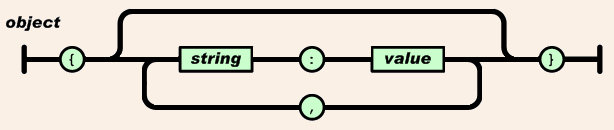
The following can enumerate the keys which are guaranteed to be strings identifying each name:value pair. Let’s work now with the MANIFEST database file to decipher its structure.
public static void main(String[] args) throws Exception {
// Obtain Json Object from a file
Json jdb = new Json(new File("manifest.json"));
// List top level enties
Enumeration e = jdb.keys();
while (e.hasMoreElements())
System.out.println(e.nextElement());
}
bruce_dev /> jtest
model
serno
vers
date
files
bruce_dev />
We can expand this to show the values associated with these keys. Note that we generically fetch the value Object and explicitly convert it to a string for display.
public static void main(String[] args) throws Exception {
// Obtain Json Object from a file
Json jdb = new Json(new File("manifest.json"));
// List top level enties
Enumeration e = jdb.keys();
while (e.hasMoreElements()) {
String name = (String) e.nextElement();
System.out.printf("%s = %s\n", name, jdb.get(name).toString());
}
}
bruce_dev /> jtest
model = 410
serno = 614070500
vers = v1.6.3-rc4
date = 12/01/17 13:04:04
files = {"/etc/janosclasses.jar":{"length":243492,"date":1512145376,"md5":"ece8d0ebf9b6882e488d1f7c9e764ce0","crc":"bde463c8","sha":"373b88f011b49f65eafd8e293fc185cc2563892e"},"/flash/serialcontrol.jar":{"length":31344,"date":1450364184,"md5":"b349e02b7efc64c0dfe5eb74292a5ee6","crc":"3a005104"},"/flash/serialethernet.jar":{"length":25266,"date":1433505362,"md5":"ee5e266bb8418b4223a666bd046a8c56","crc":"c3961df2"},"/flash/modbusserver.jar":{"length":51907,"date":1502219129,"md5":"77c16d6134dbd7ec93313fbad2b00d93","crc":"b7456b42","sha":"fad4ecc3d1607aafe0a385a10fb5ee90eff521bd"},"/flash/snmp.jar":{"length":239949,"date":1493062048,"md5":"b77d35c322ef6645f1eca9d22b29400b","crc":"a4073dcb","sha":"44a3c2b41a2375ef603063cc9b04642903dad973"},"/flash/www/base64.js":{"length":3493,"date":1433505378,"md5":"1138db1b5a6e165beae3ed81739dd2ec","crc":"baceb6f6"},"/flash/www/configure/index.html":{"length":1349,"date":1433505382,"md5":"0454014aecfd0b7d9e4ce1efe0979139","crc":"11ba5486"},"/flash/www/jr310applet.jar":{"length":287159,"date":1441207703,"md5":"f9c4840e7244824b75858a1a40dfb163","crc":"3d1d0c72"},"/flash/www/jniorprotocol.jar":{"length":115148,"date":1441207710,"md5":"404b40c4293bf3c334e3b88e2fe0dd10","crc":"5143ec4f"},"/flash/www/jniorprotocolhelpers.jar":{"length":34991,"date":1433505394,"md5":"b08e33e0c21e6c075b9b242bf092b68e","crc":"48990308"},"/flash/www/task/index.html":{"length":1415,"date":1433505397,"md5":"bbdc32dce371881b3eebd15f5b3fce96","crc":"cdbe02e4"},"/flash/www/taskmanagerinterface.jar":{"length":123052,"date":1433505400,"md5":"077cddccee476fab552d52a5eefd26a7","crc":"647bb4b3"},"/flash/www/jquery/jquery-1.9.0.min.js":{"length":93071,"date":1433505404,"md5":"2b869ea9c8edd4c2243c5d44f665f632","crc":"6a2a8434"},"/flash/www/jquery/jquery-ui.css":{"length":33441,"date":1433505405,"md5":"c6bd2971b8e625f2ae43ede9f655a27b","crc":"0497b7a6"},"/flash/www/jquery/jquery-ui.min.js":{"length":96395,"date":1433505409,"md5":"8f636d4c90ea0abfcbb25528c635bf7d","crc":"820662f5"},"/flash/www/vendor/bowser/bowser_0.7.2.min.js":{"length":3359,"date":1433505412,"md5":"61a36d48aad1298b17284b53f6ce3fd1","crc":"22deb9e6"},"/flash/www/text":{"length":1336,"date":1434044220,"md5":"bab65804218b18b9e1a79f2d8e873259","crc":"dda17d61"},"/flash/www/cycle":{"length":419,"date":1434044214,"md5":"9eb9bbdae70c1f994ebb7f51b18783b8","crc":"9e496eb9"},"/flash/slaveservice.jar":{"length":73323,"date":1465435094,"md5":"cd6f5e177d75675607e9523d52e133f7","crc":"9a871cd7"},"/flash/ftp.jar":{"length":9563,"date":1475783634,"md5":"793e460054f07867685e87f98fd402e6","crc":"36fd641e"},"/flash/task.ini":{"length":4311,"date":1433782061,"md5":"b1f877ac198306b266311eab557ed1dd","crc":"36a57579"},"/flash/task.jar":{"length":102655,"date":1434645611,"md5":"1979b16970127f2c38912777cb105133","crc":"ed4d6ad7"},"/flash/jnior.ini":{"length":4874,"date":1512052838,"md5":"90740fe1ddcf0ddf0774c2574e234dfe","crc":"c78e61d7","sha":"76aa475db28479a22e748e6181cf11423988c266"},"/jniorsys.log":{"length":32844,"date":1512145587,"md5":"be4968cceb2fe0b2bebf50daac17d739","crc":"637fb821","sha":"2b6b56f5e3a731b933cf6e1594dfe1e003674d6b"},"/jniorboot.log.bak":{"length":1041,"date":1512074628,"md5":"8261c4f9cd12695626755ba6d1b0b9ad","crc":"03e23ea1","sha":"761a2b3fa74a921778d1c6fc438b5bfd0d51bc29"},"/jniorboot.log":{"length":995,"date":1512145452,"md5":"f053bbba44bea8f6333702fef922d950","crc":"fa976c1c","sha":"c2665669c49028a549a2e30e10b27e8f2aba5861"},"/flash/benchmark.jar":{"length":24351,"date":1464873509,"md5":"987f4044786771f31e0656cf91ed73f3","crc":"1eed095a"},"/flash/threadtest.jar":{"length":3601,"date":1434645124,"md5":"902ce61cbd2524ca9b83dea335c395d3","crc":"cd2479ff"},"/flash/test4to20.jar":{"length":3862,"date":1434659455,"md5":"a2e309c9d6dd112e5303aa76d2470740","crc":"976f8208"},"/flash/dirs.bat":{"length":87,"date":1435691869,"md5":"531d655733ee668d829f9b3bdad96038","crc":"6a11f77a"},"/flash/www/console/index.php":{"length":4347,"date":1438974987,"md5":"8728680bbc36d369429f7ca2c73cce7d","crc":"c939c423"},"/flash/clean.bat":{"length":56,"date":1436532855,"md5":"ac9ce6553e1629412fb426b342440493","crc":"3b661614"},"/flash/jnior1024.key":{"length":887,"date":1437746752,"md5":"b76b5351a92fdcc8d9b6b38ca62d8d71","crc":"7983e14c"},"/flash/www/config/md5.js":{"length":5693,"date":1433505379,"md5":"a60fec5a81f207ff99ec1b97e3ccad0e","crc":"e2a43d16"},"/flash/www/config/node.png":{"length":253,"date":1440435886,"md5":"1a8dbfaf1771a06e48dea0e3dc604392","crc":"799c6dfc"},"/flash/www/config/tabs-styles.css":{"length":970,"date":1477590404,"md5":"68bca7015f51e26ab42199b5eb17a356","crc":"f8870a33"},"/flash/www/config/tabs.js":{"length":3662,"date":1449678641,"md5":"ff728c86018341548ee70028062c89e0","crc":"1a813112"},"/flash/www/config/styles.css":{"length":4450,"date":1504814044,"md5":"9ad78cca1b794dbcf9db3c55f1be5f1b","crc":"acbd2e14","sha":"3cf0bbc864840994a49f62d0ae00df6d8eb47ef3"},"/flash/www/config/comm.js":{"length":3541,"date":1507912287,"md5":"e7d2e56a443176d6150bbcc8b56e1911","crc":"0ac0ed26","sha":"5e66b96227779c5ef3736a7ca891a43cacffbbf1"},"/flash/www/config/console.js":{"length":5137,"date":1504815652,"md5":"33289e4b09f462efdb50e8d30d22d791","crc":"b89fe380","sha":"c2f3ea4fc0344d43b0c30b7f60b2b6c79c1f4817"},"/flash/www/config/config.js":{"length":12639,"date":1507912576,"md5":"75bf22a88d8a23b17de267607b88a14c","crc":"d693e2f4","sha":"cf9e9bcf7cc7d79ae648b241af16ee194199d7b3"},"/flash/www/config/index.php":{"length":22103,"date":1510262716,"md5":"6fe98e5238c5834d55b0140a7172fec6","crc":"81f11698","sha":"b5b440d43bb19da0396e8ab615161be9200e6180"},"/flash/www/jnior.ico":{"length":3262,"date":1439548680,"md5":"1c3b3dda6b10c6259fcf7c068b760f09","crc":"051803eb"},"/flash/www/favicon.ico":{"length":156790,"date":1486410493,"md5":"07cb90c7f3573eff80222269625ed1dd","crc":"7e367afa","sha":"284add71fe3d3ba48fba059b88ff5143d3964b1d"},"/flash/analogpresets.jar":{"length":163902,"date":1441372806,"md5":"25eacc647412535e320302d3680ce327","crc":"e6b656fc"},"/flash/www/config/config.css.php":{"length":1045,"date":1475072901,"md5":"1692861e9abd7f8d81f5b7cf8a176046","crc":"4c386a21"},"/flash/www/config/inputs.png":{"length":18047,"date":1443116143,"md5":"e2151c93b6cdeaa154d15fab486ae61b","crc":"16290877"},"/flash/www/config/loading.gif":{"length":3236,"date":1264096270,"md5":"d96f6517e00399c37a9765e045eaaf22","crc":"16f442ed"},"/flash/jtest.jar":{"length":1832,"date":1511984925,"md5":"89f28d11945790915112f0a4880b6adc","crc":"cf00edbe","sha":"df53eab9f4eb1360c7ab48f30298ce7c48b0e440"},"/flash/www/vendor/angular_1.3.15/angular.min.js":{"length":125909,"date":1449498838,"md5":"ca1a58818682c3e858a585f283ab9beb","crc":"9d8147d7"},"/flash/www/vendor/bootstrap_3.3.0/css/bootstrap-theme.css":{"length":21740,"date":1449498835,"md5":"c64043a3388612233d7eb947918a9bfc","crc":"638f58a3"},"/flash/www/vendor/bootstrap_3.3.0/css/bootstrap-theme.css.map":{"length":41933,"date":1449498838,"md5":"c5da8241305bfe7e19919e6e943739eb","crc":"11260772"},"/flash/www/vendor/bootstrap_3.3.0/css/bootstrap-theme.min.css":{"length":19199,"date":1449498840,"md5":"374df0ad5809a5314b0577802430a272","crc":"8b3c47b7"},"/flash/www/vendor/bootstrap_3.3.0/css/bootstrap.css":{"length":137590,"date":1449498845,"md5":"ad6381ebfa541b55b0152349c6cabf76","crc":"371e67da"},"/flash/www/vendor/bootstrap_3.3.0/css/bootstrap.css.map":{"length":366866,"date":1449498854,"md5":"4ba278e0c420d166e5a0eb71545f9509","crc":"b7c9868d"},"/flash/www/vendor/bootstrap_3.3.0/css/bootstrap.min.css":{"length":114011,"date":1449498852,"md5":"78e7f91c0c4cca415e0683626aa23925","crc":"34387388"},"/flash/www/vendor/bootstrap_3.3.0/fonts/glyphicons-halflings-regular.eot":{"length":20335,"date":1449498855,"md5":"7ad17c6085dee9a33787bac28fb23d46","crc":"f171b590"},"/flash/www/vendor/bootstrap_3.3.0/fonts/glyphicons-halflings-regular.svg":{"length":62926,"date":1449498857,"md5":"ff423a4251cf2986555523dfe315c42b","crc":"385cd4ad"},"/flash/www/vendor/bootstrap_3.3.0/fonts/glyphicons-halflings-regular.ttf":{"length":41280,"date":1449498858,"md5":"e49d52e74b7689a0727def99da31f3eb","crc":"0617f1ff"},"/flash/www/vendor/bootstrap_3.3.0/fonts/glyphicons-halflings-regular.woff":{"length":23320,"date":1449498858,"md5":"68ed1dac06bf0409c18ae7bc62889170","crc":"cec1a35c"},"/flash/www/vendor/bootstrap_3.3.0/js/bootstrap.min.js":{"length":34653,"date":1449498862,"md5":"281cd50dd9f58c5550620fc148a7bc39","crc":"32d6c689"},"/flash/www/vendor/bootstrap_3.3.0/js/bootstrap.js":{"length":65813,"date":1449498862,"md5":"d5a03d9cca57637f008124916b86b585","crc":"f504a7b3"},"/flash/www/vendor/bootstrap_3.3.0/js/npm.js":{"length":484,"date":1449498863,"md5":"ccb7f3909e30b1eb8f65a24393c6e12b","crc":"cc50e34d"},"/flash/www/vendor/jquery_1.11.1/jquery-1.11.1.min.map":{"length":141680,"date":1449498870,"md5":"ffbeb16578d8cdf58104889baacbbef2","crc":"e4e92bfd"},"/flash/www/vendor/jquery_1.11.1/jquery-1.11.1.min.js":{"length":95786,"date":1449498869,"md5":"8101d596b2b8fa35fe3a634ea342d7c3","crc":"804ff984"},"/flash/www/config/integlogo.png":{"length":5773,"date":1449163436,"md5":"9111308273dadea73f5d09a5e02c7311","crc":"60c4e184"},"/flash/utility.jar":{"length":106794,"date":1449773066,"md5":"ac559b91b537dfa70720a416f32f2960","crc":"888936f1"},"/flash/generators/json/colour.js":{"length":4327,"date":1449774238,"md5":"c67e10d0e0e698fcdbbbadcaa55600d4","crc":"19e8a38f"},"/flash/generators/json/ethernet.js":{"length":1409,"date":1449774238,"md5":"1b6bae08feb93f6bd345a3780c3acb69","crc":"848097a7"},"/flash/generators/json/inputs.js":{"length":2825,"date":1449774239,"md5":"6959db5a769ff3ceea45bf606bda940a","crc":"c544d780"},"/flash/generators/json/lists.js":{"length":12006,"date":1449774239,"md5":"5cc489ac77db7a3369b2ffc30cbd3a86","crc":"ba761254"},"/flash/generators/json/logic.js":{"length":4404,"date":1449774239,"md5":"9cd1cf854976ebb69a6c20a7ac88d2f9","crc":"6c2189f9"},"/flash/generators/json/loops.js":{"length":6040,"date":1449774239,"md5":"e8e9021b5d4eb2e0cc43f11ad5b3bfd7","crc":"b30a758a"},"/flash/generators/json/math.js":{"length":14673,"date":1449774240,"md5":"fa22c29efc362e02d8f35838fcca46e5","crc":"8fc62e67"},"/flash/generators/json/other.js":{"length":983,"date":1449774240,"md5":"dd77f555bc9b50ed17a215d7935f10ab","crc":"3e07810d"},"/flash/generators/json/outputs.js":{"length":3861,"date":1449774240,"md5":"72a118cd7829b5a510e5a901d8863d6e","crc":"bdd5e320"},"/flash/generators/json/procedures.js":{"length":3945,"date":1449774240,"md5":"cb9fb880bebb3375273353fafc12dc9c","crc":"20d43aad"},"/flash/generators/json/text.js":{"length":1363,"date":1449774241,"md5":"a0bd39f638202a0800c100b4eac3cbc3","crc":"b17b24d6"},"/flash/generators/json/timing.js":{"length":2638,"date":1449774241,"md5":"b1ee803dd8e6e00de74e0a3269f0a2ff","crc":"489061b8"},"/flash/generators/json/variables.js":{"length":1500,"date":1449774241,"md5":"fecce79a400d5e4e1edbe521699fa604","crc":"cb724c91"},"/flash/generators/json.js":{"length":4115,"date":1449774238,"md5":"cc72f2468eb970110f3f6f0278f43467","crc":"25a98f30"},"/flash/www/config/link_to.png":{"length":259,"date":1450466976,"md5":"b1ed68183be4f97ce1793139496dbbb4","crc":"a067876a"},"/flash/www/config/collapsed.png":{"length":232,"date":1452087215,"md5":"ef7dd392142824ec54b7b7188717411c","crc":"c7bd8428"},"/flash/www/config/linked.png":{"length":174,"date":1452088114,"md5":"56d2755d08a0857ff6e7750c4b2822dd","crc":"ff59187e"},"/flash/www/config/expanded.png":{"length":238,"date":1452097812,"md5":"905b26e96849524dd6c37e1878f66779","crc":"68686921"},"/flash/www/config/registry.js":{"length":8276,"date":1452271284,"md5":"fc35855793b2bbfe577e420f34cb0dda","crc":"6c73e25a"},"/flash/www/config/deletex.png":{"length":240,"date":1452284181,"md5":"2750f1e60d0222d7f3c0752207fb41e7","crc":"386b823b"},"/flash/www/config/modules.js":{"length":13520,"date":1484149578,"md5":"5d79964a8ca70cc7dc0504c343be3e3c","crc":"3c09b9e2","sha":"d6f0b3ec60796662acd105694ef39543e3dc50a2"},"/flash/www/logging.php":{"length":4853,"date":1463582298,"md5":"170c17bd0962f434eebe699129491912","crc":"dce15f4e"},"/flash/www/slaving.zip":{"length":113815,"date":1465493787,"md5":"b3e85080154b5a7dc10078a6c6fe75c7","crc":"975c987e"},"/flash/0-10vtest.jar":{"length":5053,"date":1438104444,"md5":"3a7be82077e29c598bdd8694d47805f4","crc":"05e27897"},"/flash/4routtest.jar":{"length":2993,"date":1373644405,"md5":"14381605ec8f2f0d0dbe34843b7178b8","crc":"8240fc03"},"/flash/environ.jar":{"length":3881,"date":1476102546,"md5":"8d738f0145516d287174a00dda32dabc","crc":"ff1ecc8b"},"/flash/current.key":{"length":898,"date":1455116261,"md5":"035a0d79bd6c8258c12111479fe7353e","crc":"cbdd8ffe"},"/flash/serialtest.jar":{"length":4532,"date":1457448880,"md5":"48fc4bd9421a5cf275b42235d2f4e2cb","crc":"6d86943b"},"/flash/intellij.jar":{"length":969,"date":1464918560,"md5":"aea445862e32190fa61abc5d97e5b25f","crc":"959a1596"},"/flash/jmodule.jar":{"length":5580,"date":1465240063,"md5":"af7d42f427d0e711c4a79c8e1c1d341d","crc":"40058988"},"/flash/udptest.jar":{"length":5811,"date":1465328251,"md5":"5bbc399b4eb1f5ec427ccbf93c8b135d","crc":"3d976325"},"/flash/buffer.jar":{"length":95325,"date":1467321013,"md5":"0c66b2a130de483b64b91d87471eb952","crc":"5d0819e2"},"/flash/display.jar":{"length":2992,"date":1468953410,"md5":"efcfc78470e98842f52579c81c088a2d","crc":"5ec67fd0"},"/flash/rz.jar":{"length":13079,"date":1469638127,"md5":"c4b7e9f4072d64e3dde9fe5a62406a1e","crc":"20367148"},"/flash/www/config/folder.png":{"length":329,"date":1454662486,"md5":"316b7810fa502618b4e85788a82617a8","crc":"55f20187"},"/flash/www/config/file.png":{"length":286,"date":1454662486,"md5":"1b75c23448e9c6eed675404f6130491d","crc":"d327c449"},"/flash/www/config/warning.png":{"length":3068,"date":1332275646,"md5":"9c96d831cfc50fdedfdc980bc2abb2cf","crc":"e90bb05a"},"/flash/www/config/folders.js":{"length":19270,"date":1504815735,"md5":"c7a59ef1aea3aad95d3315627d3a3b29","crc":"6b1adf25","sha":"93d7e851c9a1a65ed45b7c1bbe4368d3d941b32f"},"/flash/clktest.jar":{"length":2616,"date":1470249535,"md5":"345b4a9a22ec05bc89bb291b7b047e0e","crc":"270f1d8b"},"/flash/timesearch.jar":{"length":4180,"date":1471371624,"md5":"bf719e65d8f4be9d7348a621ac69bc2b","crc":"25075aa7"},"/flash/janosruntime_1.5.1.jar":{"length":1621696,"date":1472744987,"md5":"b8beb71b94b36129534ef4d6ec13f5ab","crc":"abc7b327"},"/flash/www/config/relays.js":{"length":4189,"date":1484587793,"md5":"803af5c2431b8f58c110260b3f317838","crc":"ee9ab3af","sha":"21ec766fe220bd0618b43050851f9cd67dd1bf54"},"/flash/www/config/temperature.js":{"length":2870,"date":1475245816,"md5":"262c339513007cd746ee01da9a4a843f","crc":"d062a444"},"/flash/www/config/dimmer.js":{"length":8255,"date":1475265861,"md5":"e7213c6fb8c263ac71acb766e62dc4ce","crc":"b9edf051"},"/flash/www/config/range.css":{"length":2212,"date":1475499110,"md5":"6932c76ab79879ea4c5d826d9cb60db9","crc":"3334dfd1"},"/flash/www/config/analog.js":{"length":7267,"date":1484587793,"md5":"87abcaf68dea5e2e203326a55bc2bca5","crc":"9766b532","sha":"dd788111904d41826164ea151f78dd4b3e3b84e6"},"/flash/www/config/ledon.png":{"length":626,"date":1475506220,"md5":"6018d69896fcba49da54c39d8ee19803","crc":"32a65f15"},"/flash/www/config/panel.js":{"length":2038,"date":1475509052,"md5":"e0631cb06777f63f0a071f7aa5d198d0","crc":"a38a7db3"},"/flash/www/config/ledoff.png":{"length":757,"date":1475509575,"md5":"4bb71e412a20ae6f098a29b195b10e13","crc":"3fd16f7a"},"/flash/jpanel.jar":{"length":3142,"date":1358430294,"md5":"39825ccddf7b61c1ad41d261d84f4950","crc":"446bee7f"},"/flash/www/config/syslog.js":{"length":1929,"date":1496773328,"md5":"4e8ecca50284c2aeae8e8b90db27ded8","crc":"ac2a2541","sha":"e413d70cc2bb6717448bc84c2980abc764bc3dd6"},"/flash/www/config/peers.js":{"length":5885,"date":1505835290,"md5":"2536fc521f916341b98183f6ce0b2453","crc":"f2a44392","sha":"5d949b8daa8e5081f19c88e42af968b24955e02c"},"/flash/www/index.php":{"length":356,"date":1477657721,"md5":"3ba20cf61f44f9ace09104261acf2711","crc":"7f8eaed3"},"/flash/www/www.zip":{"length":85751,"date":1477663620,"md5":"296baa71d70bf40c1ad6ee0c71066c49","crc":"69922bd1"},"/flash/www/download1.php":{"length":465,"date":1480616431,"md5":"1f69c84031dbdbe9aeecd634c0ab9607","sha":"9770a8f6534f17f86eeb332309b7cbe07441022e","crc":"c7b59619"},"/flash/www/short.php":{"length":273,"date":1481120537,"md5":"2fb318c42bd07c0ec34551502bc20c73","sha":"9b9831ca6abda2a14a922e058430fe114b8b34e0","crc":"fbca8ae2"},"/flash/ctrlc.jar":{"length":1510,"date":1482421756,"md5":"b7ce2da5b761674e626ae62c4b9edbcc","sha":"51a17a3f092333a0a48aa8e6dcebe0ce99cef3de","crc":"bd2a0810"},"/flash/www.zip":{"length":87642,"date":1510262835,"md5":"b2cb6f23c2fc91d8f5d79a6e62c5ee10","sha":"a24717087011d3b87b1135ad27556c2337598d98","crc":"df0db0a9"},"/flash/www/config/favicon.ico":{"length":766,"date":1486410493,"md5":"07cb90c7f3573eff80222269625ed1dd","sha":"284add71fe3d3ba48fba059b88ff5143d3964b1d","crc":"7e367afa"},"/flash/www/map.html":{"length":1170,"date":1485380108,"md5":"901c9971c3c591b3d736cd91516960de","sha":"5ded94156ca71884af1afae0fcaf1e78d3bac23d","crc":"71f8c837"},"/flash/jmanifest.jar":{"length":5651,"date":1485192866,"md5":"dfb84226c647a42295d9f671cfb99fa5","sha":"a7331cca377c1f96e400ddd5044c01a175ee230f","crc":"1a64c6d6"},"/flash/jping.jar":{"length":2174,"date":1485201152,"md5":"0d533008847888e0dfcf497c0cff1a96","sha":"75fbff5a973b8dac3408fdda46e47e708b585e58","crc":"f1203f43"},"/flash/jaccess.jar":{"length":4820,"date":1485805203,"md5":"29ce866873686dd133a724e4db29c690","sha":"239bf75c1597a25fdbbbb78798fe72971ca15f63","crc":"e5ae0d1c"},"/flash/somepath/path2/testx.php":{"length":5282,"date":1486397961,"md5":"ce1a071b258c936c65679d6bb67db198","sha":"30342828ebaeb69cd8ecefd75f2dd01e80c6388b","crc":"ecd9251a"},"/flash/bruce_dev.cer":{"length":902,"date":1487172768,"md5":"e9917f27384ddee36817c04c8cde9199","sha":"4b2b82a042a0019679c1b071956278f6ddd1f27b","crc":"115ed2ae"},"/flash/www/config/registrydoc.css":{"length":21460,"date":1504201641,"md5":"15423ca727b03e6b1581910c6ca2eab5","sha":"f521b53a4518e7490768d2a8ae0e707c1dfb943b","crc":"0d5fd8c9"},"/flash/www/config/registrydoc.html":{"length":169108,"date":1509114127,"md5":"e30fe001dfab22c848d1d440f79c96db","sha":"a6edec26f5cbfd249e9f1b3947e92a4766d3bacb","crc":"25c25ccc"},"/flash/www/panel/comm.js":{"length":4715,"date":1498074333,"md5":"44aa80868230fbfeee0a3c48c390896d","sha":"37b479f65e7e8221d6fd9349439a8193cc645ba7","crc":"0d5e92bd"},"/flash/www/panel/index.php":{"length":2648,"date":1501526934,"md5":"923ce6739971521191f9000662f38323","sha":"a35d1d5f24da487be376595b46598e162e0f5310","crc":"ffd86d7b"},"/flash/www/panel/panel.js":{"length":993,"date":1501527049,"md5":"9d9a2cbb435ffe8af5bd9d8c0598dccd","sha":"2ef881dc8d90b4b0fb80a59d717c7125ca23fb04","crc":"4fcd0f37"},"/flash/www/panel/panel.css":{"length":2586,"date":1501527291,"md5":"2a3a66d14d7bc6d4b01dfbd745205c7d","sha":"886770297a07a594b88430d5db4ae9e23738d118","crc":"2dd8a81d"},"/flash/www/graphr.zip":{"length":556637,"date":1506536442,"md5":"891b1dfa8d774b85aefcbd8791abe11f","sha":"e5d204333658bd5c2f7c5b5ff682911124a10766","crc":"62d153fb"},"/flash/public/dcp.zip":{"length":181914,"date":1504795829,"md5":"655e8587293f35f11c5c24fc38201d2f","sha":"5fcfd8e38826e648f98f8d50f3613deb0d6312b6","crc":"da99b7d0"},"/flash/test.txt":{"length":304,"date":1495131459,"md5":"fc9f1f5e67928ccb9be3aeaa66cd9e52","sha":"6100d999f484f98ab476408c801dd000e579a62c","crc":"765047c5"},"/flash/dmx.jar":{"length":4476,"date":1500567859,"md5":"3fd35bbe6bbf53a32aecf273275d1839","sha":"4f702a87adb060294b553e6bd212672727d5d25f","crc":"e81db9aa"},"/flash/juptime.jar":{"length":3201,"date":1506713589,"md5":"d4c2482fae18482727c1b2afabcf94b4","sha":"86268b720b99760a4ebdb803db53f3f7fd18fd18","crc":"44b0878c"},"/flash/jscan.jar":{"length":2189,"date":1507141493,"md5":"a0a42e17f003cedcac9c8e662ada6b36","sha":"f1cafb56fdae33b66fff9b20cd2ff2705d96da9e","crc":"60f00fe2"},"/access.log":{"length":177,"date":1510081848,"md5":"914113dd52c4e74d2675eb1094ba10c6","sha":"0212252f4f04ab136ce74ab0425cd7fce26b7c47","crc":"e9a7f8d8"},"/auxio.log":{"length":1589,"date":1511288557,"md5":"a52713575d5c449ff8e8cdbeb7e10ba6","sha":"22106e83ff429cc08fe16f21dc32623850f5673c","crc":"a29ad191"},"/jniorio.log":{"length":3332,"date":1511289076,"md5":"d3c685fde34b343f2ba53dd60e4bf11d","sha":"dd001970b69d61ab619745853addaf2910aabb31","crc":"1bbc78de"},"/flash/hmi.jar":{"length":8329,"date":1511283865,"md5":"1a1b247ccb5e3eb9623d12578c1ba833","sha":"7a1f5868817e8a3e60fe8fb2c4d9ed168e53d141","crc":"fb2a0367"},"/flash/ckeypad.jar":{"length":11194,"date":1512145569,"md5":"71288ea4ffa40e936dbecfd010fff785","sha":"23f944b627705716697ece761c6c95f8c1f873bb","crc":"3d9fc092"}}
bruce_dev />
So beyond identification header information such as model, serial number, JANOS version and timestamp the last entry files appears to be another JSON Object, That seems to be the database content.
In manifest.json the files element is another JSON Object. So let’s load that and enumerate the keys it contains.
public static void main(String[] args) throws Exception {
// Obtain Json Object from a file
Json j = new Json(new File("manifest.json"));
Json jdb = (Json) j.get("files");
// List top level enties
Enumeration e = jdb.keys();
while (e.hasMoreElements()) {
String name = (String) e.nextElement();
System.out.println(name);
}
}
CODE: SELECT ALL
bruce_dev /> jtest
/etc/janosclasses.jar
/flash/serialcontrol.jar
/flash/serialethernet.jar
/flash/modbusserver.jar
/flash/snmp.jar
/flash/www/base64.js
/flash/www/configure/index.html
/flash/www/jr310applet.jar
/flash/www/jniorprotocol.jar
/flash/www/jniorprotocolhelpers.jar
/flash/www/task/index.html
/flash/www/taskmanagerinterface.jar
/flash/www/jquery/jquery-1.9.0.min.js
/flash/www/jquery/jquery-ui.css
/flash/www/jquery/jquery-ui.min.js
/flash/www/vendor/bowser/bowser_0.7.2.min.js
/flash/www/text
/flash/www/cycle
/flash/slaveservice.jar
/flash/ftp.jar
/flash/task.ini
/flash/task.jar
/flash/jnior.ini
/jniorsys.log
/jniorboot.log.bak
/jniorboot.log
/flash/benchmark.jar
/flash/threadtest.jar
/flash/test4to20.jar
/flash/dirs.bat
/flash/www/console/index.php
/flash/clean.bat
/flash/jnior1024.key
/flash/www/config/md5.js
/flash/www/config/node.png
/flash/www/config/tabs-styles.css
/flash/www/config/tabs.js
/flash/www/config/styles.css
/flash/www/config/comm.js
/flash/www/config/console.js
/flash/www/config/config.js
/flash/www/config/index.php
/flash/www/jnior.ico
/flash/www/favicon.ico
/flash/analogpresets.jar
/flash/www/config/config.css.php
/flash/www/config/inputs.png
/flash/www/config/loading.gif
/flash/jtest.jar
/flash/www/vendor/angular_1.3.15/angular.min.js
/flash/www/vendor/bootstrap_3.3.0/css/bootstrap-theme.css
/flash/www/vendor/bootstrap_3.3.0/css/bootstrap-theme.css.map
/flash/www/vendor/bootstrap_3.3.0/css/bootstrap-theme.min.css
/flash/www/vendor/bootstrap_3.3.0/css/bootstrap.css
/flash/www/vendor/bootstrap_3.3.0/css/bootstrap.css.map
/flash/www/vendor/bootstrap_3.3.0/css/bootstrap.min.css
/flash/www/vendor/bootstrap_3.3.0/fonts/glyphicons-halflings-regular.eot
/flash/www/vendor/bootstrap_3.3.0/fonts/glyphicons-halflings-regular.svg
/flash/www/vendor/bootstrap_3.3.0/fonts/glyphicons-halflings-regular.ttf
/flash/www/vendor/bootstrap_3.3.0/fonts/glyphicons-halflings-regular.woff
/flash/www/vendor/bootstrap_3.3.0/js/bootstrap.min.js
/flash/www/vendor/bootstrap_3.3.0/js/bootstrap.js
/flash/www/vendor/bootstrap_3.3.0/js/npm.js
/flash/www/vendor/jquery_1.11.1/jquery-1.11.1.min.map
/flash/www/vendor/jquery_1.11.1/jquery-1.11.1.min.js
/flash/www/config/integlogo.png
/flash/utility.jar
/flash/generators/json/colour.js
/flash/generators/json/ethernet.js
/flash/generators/json/inputs.js
/flash/generators/json/lists.js
/flash/generators/json/logic.js
/flash/generators/json/loops.js
/flash/generators/json/math.js
/flash/generators/json/other.js
/flash/generators/json/outputs.js
/flash/generators/json/procedures.js
/flash/generators/json/text.js
/flash/generators/json/timing.js
/flash/generators/json/variables.js
/flash/generators/json.js
/flash/www/config/link_to.png
/flash/www/config/collapsed.png
/flash/www/config/linked.png
/flash/www/config/expanded.png
/flash/www/config/registry.js
/flash/www/config/deletex.png
/flash/www/config/modules.js
/flash/www/logging.php
/flash/www/slaving.zip
/flash/0-10vtest.jar
/flash/4routtest.jar
/flash/environ.jar
/flash/current.key
/flash/serialtest.jar
/flash/intellij.jar
/flash/jmodule.jar
/flash/udptest.jar
/flash/buffer.jar
/flash/display.jar
/flash/rz.jar
/flash/www/config/folder.png
/flash/www/config/file.png
/flash/www/config/warning.png
/flash/www/config/folders.js
/flash/clktest.jar
/flash/timesearch.jar
/flash/janosruntime_1.5.1.jar
/flash/www/config/relays.js
/flash/www/config/temperature.js
/flash/www/config/dimmer.js
/flash/www/config/range.css
/flash/www/config/analog.js
/flash/www/config/ledon.png
/flash/www/config/panel.js
/flash/www/config/ledoff.png
/flash/jpanel.jar
/flash/www/config/syslog.js
/flash/www/config/peers.js
/flash/www/index.php
/flash/www/www.zip
/flash/www/download1.php
/flash/www/short.php
/flash/ctrlc.jar
/flash/www.zip
/flash/www/config/favicon.ico
/flash/www/map.html
/flash/jmanifest.jar
/flash/jping.jar
/flash/jaccess.jar
/flash/somepath/path2/testx.php
/flash/bruce_dev.cer
/flash/www/config/registrydoc.css
/flash/www/config/registrydoc.html
/flash/www/panel/comm.js
/flash/www/panel/index.php
/flash/www/panel/panel.js
/flash/www/panel/panel.css
/flash/www/graphr.zip
/flash/public/dcp.zip
/flash/test.txt
/flash/dmx.jar
/flash/juptime.jar
/flash/jscan.jar
/access.log
/auxio.log
/jniorio.log
/flash/hmi.jar
/flash/ckeypad.jar
bruce_dev />
So here we see that there is basically an entry for every file on the JNIOR. The files are defined by their absolute path from the root.
Let’s enumerate the content of the first file entry. I’ll just break in the loop to do one.
public static void main(String[] args) throws Exception {
// Obtain Json Object from a file
Json j = new Json(new File("manifest.json"));
Json jdb = (Json) j.get("files");
// List top level enties
Enumeration e = jdb.keys();
while (e.hasMoreElements()) {
String name = (String) e.nextElement();
System.out.printf("%s = %s\n", name, jdb.get(name).toString());
break;
}
}
bruce_dev /> jtest
/etc/janosclasses.jar = {"length":243492,"date":1512145376,"md5":"ece8d0ebf9b6882e488d1f7c9e764ce0","crc":"bde463c8","sha":"373b88f011b49f65eafd8e293fc185cc2563892e"}
bruce_dev />
So the file entry is yet another JSON Object/ It looks to contain file information.
Okay. Let’s see what it has to say about the first file.
public static void main(String[] args) throws Exception {
// Obtain Json Object from a file
Json j = new Json(new File("manifest.json"));
Json jdb = (Json) j.get("files");
// Get first entry whatever it is and enumerate it
Enumeration e = jdb.keys();
while (e.hasMoreElements()) {
String name = (String) e.nextElement();
System.out.println(name);
Json jfile = (Json) jdb.get(name);
Enumeration efile = jfile.keys();
while (efile.hasMoreElements()) {
String name2 = (String) efile.nextElement();
System.out.printf(" %s = %s\n", name2, jfile.get(name2));
}
break;
}
}
We see the file size in bytes, some kind of encoded date, and three difference checksums or digests (MD5, CRC, and SHA). The CRC is CRC32 by teh way and SHA is SHA1.
The date is in Unix format GMT timezone.
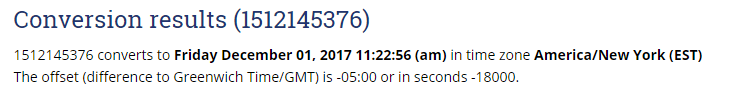
So that pretty much is the structure of the MANIFEST database. That is a good example of using the JSON format for database storage.
By the way, the JanosClasses.jar file was just changed. The database has an earlier reference. So the date and checksum don’t match. This is how MANIFEST knows to indicate that the file has been “Modified”.
bruce_dev /> manifest etc
JNIOR Manifest Tue Dec 05 15:26:12 EST 2017
Size MD5 File Specification
265756 f26d0f63dd5cc055dad699f117bb4f17 [Modified] /etc/JanosClasses.jar
End of Manifest (1 files listed)
bruce_dev />
We could update our database with a MANIFEST -U command and examine it again. If we did you would see that the MD5 then matches.