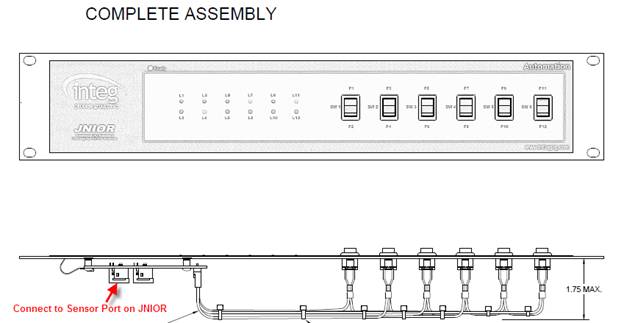Control Panel
| Name | Version | Release Date | Size | MD5 |
|---|---|---|---|---|
| Control Panel Brochure | v1 | Jan 14 2021 | 144.4 KB | 824e41ecfa287ce1e8197eab55f30cb3 |
| Control Panel Data Sheet | v1 | Apr 17 2013 | 231.4 KB | 0a24dd2b22dd3625807e1b56030a2fca |
The JNIOR Control Panel integrates with ‘macros’ that are easily built by the user via the JNIOR Support Tool. Each macro contains a list of ‘actions’ with their own unique timing sequence. Each toggle switch on the JNIOR Control Panel can trigger a macro to execute.
Actions can open, close, pulse or toggle a JNIOR relay output. An action can also send a control command to an external ‘device’ via the Ethernet network or one of the JNIOR serial ports. Actions can also turn on, off or flash an LED on the JNIOR Control Panel.
The user can configure each control panel switch to trigger a different macro via the main JNIOR web page.
Each LED status light can be used within multiple macros to provide feedback on operational status.
The JNIOR Control Panel is a standard 2U height for mounting in a 19-inch rack.

The Control Panel also contains a speaker that can play an alarm or any custom sounds provided or configured by the user. Each Control Panel contains:
- 6 two-position switches (12 total input selections)
- 12 LED status lights
- Alarm horn (speaker)
CINEMA Industry Application
The JNIOR Control Panel is useful in applications such as a digital movie presentation in the CINEMA industry that occasionally requires manual control to raise the lights or change the sound or needs feedback for the manager on the status of the presentation or existing alarm conditions.
The control functions and status lights are easy for the user to configure by building their own macros using the JNIOR Support Tool. These macros can run various theater functions, such as masking control, lighting setup, pre-show configurations, movie start and end configurations, projectors and more. The Cinema.JNIOR software program executes the macros and provides additional features.
The JNIOR Control Panel and the Cinema.JNIOR software application can easily be added and configured for use with new JNIOR controllers.
Likewise, it’s just as easy to add them to existing JNIORs where manual control and status lights were not originally installed, but the theater now recognizes the need.
Contact INTEG Process Group for assistance or to purchase JNIOR Series 4 Controllers. Go here to view the JNIOR documentation or download software.
  |
|
| Control Panel | |
| Catalog Number | JCP-600-001 |
|---|---|
| Data Sheet | |
| To Order: Call | |
| Installation |
The JNIOR Control Panel can be mounted in any 19-inch equipment rack. The Control Panel is 2U in height. As an option, the Control Panel can be mounted in a box so the entire unit is wall-mountable. Install the Control Panel up to 25 feet away from the JNIOR device. |