Task Manager
| Name | Release Date | Size | MD5 | |
|---|---|---|---|---|
| Task Manager Manual | v1 | Feb 03 2021 | 1.0 MB | bc0f9524b31bacb698a8af220a98f76a |
Task Manager is one of the applications from the all-in-one update project that comes pre-installed on your JNIOR. You can right-click the JNIOR in the beacon and select Tools/Open Task Manager Application. When opening Task Manager, you’ll see a blank lists of tasks that you can add to, remove from, and refresh. NOTE: Task Manager is a depreciated application that is being replaced with the Tasker application. Task Manager will eventually be shipped with Tasker over Task Manager. If you need the Task Manager application for a JNIOR, contact us.
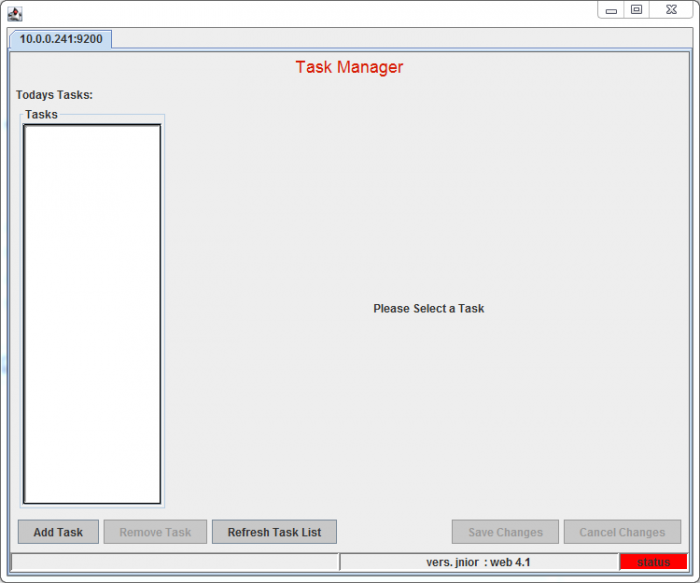
Tasks that are added to the list can be selected to see the scheduling and actions options that each Task can use. Schedules can set intervals of time over recurring days or weeks to activate Tasks. The action menu allows you to control the I/O (Allows you to pulse outputs for a certain amount of time, toggle them, or reset counter or usage meters), expansion modules (4-20ma and 10volt module), e-mail, and logs.
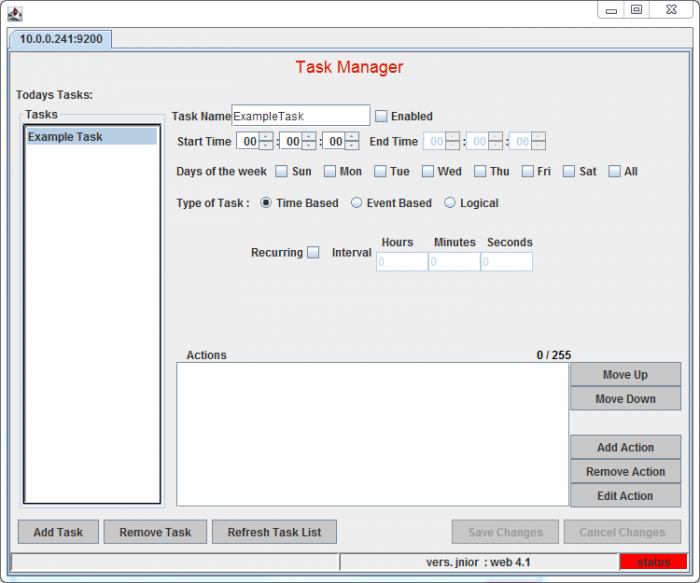
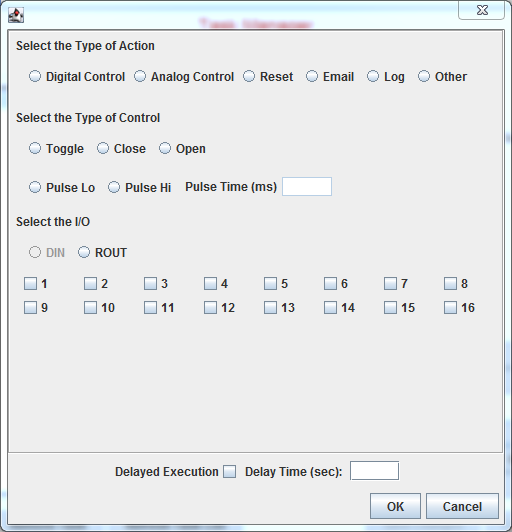
Related Information: