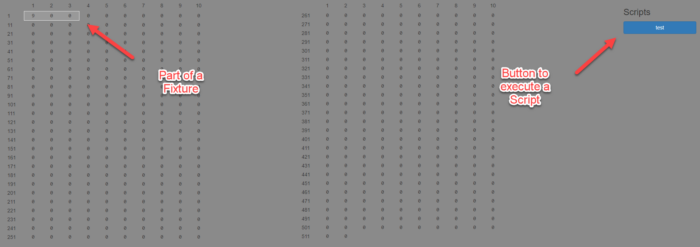Using the DMX Panel
Under the Help tab when on the DMX Web Page, there is an option called ‘Launch Panel’. This opens the DMX panel in a different tab, the DMX Panel being a visual representation of the 512 channels that DMX controls. In the DMX Panel, highlighted squares will surround numbers, showing what channels are within a fixtures range. On the right side of the Panel, if any scripts have been created and saved, they will appear here as buttons to execute them from the DMX Panel. Numbers in the DMX Panel will represent the current 512 channels the DMX application is controlling. Clicking on any of the numbers within the DMX Panel allows you to edit that channels value. The pop-up for editing channel values changes depending on if you are selecting channels within a fixture or not. If the number isn’t located within a fixture, it simply prompts what value to set it to with a text field. If you select channels inside a fixture, then the prompt it provides allows all the channels inside the fixture to be edited, and include not only a text field to edit them, but a slider as well.