Creating a DMX Fixture
In the DMX application, you create fixtures that pick how many channels of the 512 DMX channels will get set along with where the starting channel for that fixture is.
To start, you’ll need to create a DMX fixture type. In the Fixture Types tab, you’ll click the add fixture type button. You’ll then get the New Fixture Type Dialog, where you can set the amount of channels the fixture will use of the 512 DMX channels, and what they are named.
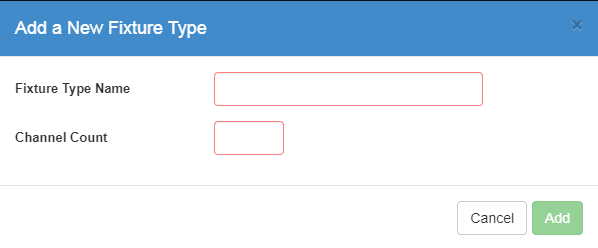
Once you have the fixture type created, you’ll the go to the Physical Fixtures tab and create a fixture of that type. Click on the add fixture button, which will open the New Fixture Dialog, where you can set the Fixture Type (you use the one you just created), name of the fixture, and the starting channel for the fixture.
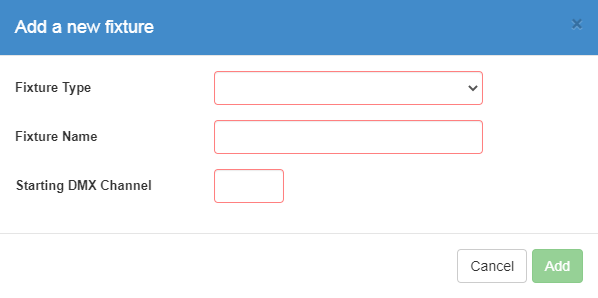
Once you’ve created the fixture, you should now have a fixture that uses the amount of channels set in the fixture type settings, and starts on the channel set in the physical fixture settings.