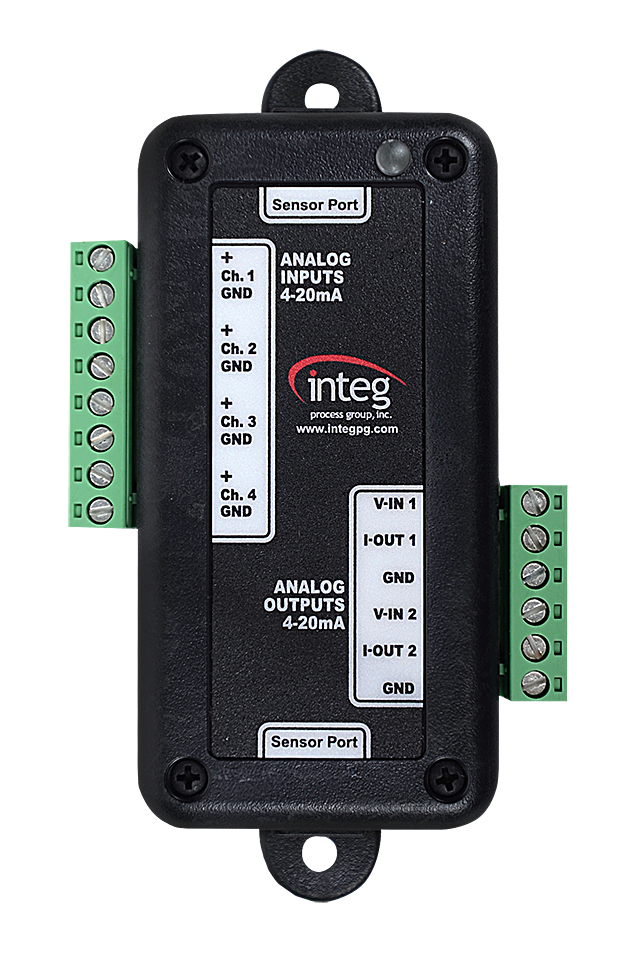A Flexible Programmable Automation Controller
The INTEG JNIOR is an easy-to-use, flexible programmable automation controller with digital and analog I/O, Ethernet and serial connectivity, and add-on software applications for additional logic in monitoring and controlling equipment or a process for a variety of implementations.
The JNIOR functions as both basic I/O for integration with another application or system and as a stand-alone Ethernet I/O automation controller capable of running its own software. INTEG provides a variety of free standard software modules to handle a variety of tasks. Custom software can be developed by the user or INTEG.
Below is an introduction video to the JNIOR, but be sure to view all of our videos in our Support section including our JNIOR Technology videos developed by our Chief Technology Officer – Bruce Cloutier. Bruce shares his expertise on the JNIOR technology and describes a variety of features and functions.
The JNIOR family of programmable automation controllers with “Advanced Capabilities” brings cost-effective and seamless connectivity and control, with web and IT-friendly features, to a small amount of process signals for stand-alone applications as part of the Internet of Things on the network edge and for integration over the Ethernet network with a variety of asset management applications.
More Info
The JNIOR is very robust. We have JNIORs in the field that have been operational for 20 years. The JNIOR comes with a 2-year Warranty though it is expected to serve much longer. The warranty does not cover damage inflicted on the JNIOR from user error. If your JNIOR is having issues and you are unsure what the problem is, feel free to reach out to us!
The JNIOR also comes with multiple certifications. It is TUV, FCC, CEE, RoHS, and REACH certified.
Controllers
-
JNIOR Model 412 DMX - 4 DIN / 12 ROUT / DMX
$465.00Successfully Added to your Shopping CartAdding to Cart... -
JNIOR Model 412 - 4 DIN / 12 ROUT
$445.00Successfully Added to your Shopping CartAdding to Cart... -
JNIOR Model 410 - 8 DIN / 8 ROUT / RS-485 Capable
$425.00Successfully Added to your Shopping CartAdding to Cart... -
JNIOR Model 414 - 12 DIN / 4 ROUT
$425.00Successfully Added to your Shopping CartAdding to Cart...
Expansion I/O
As your needs grow, the JNIOR Ethernet I/O controller has an expansion port that allows you to add more I/O – including more relay outputs (low voltage and high voltage), analog signals (4-20 mA, 10 VDC, RTD) and digital temperature sensors. The JNIOR Control Panel gives you more options for interacting with the unit, such as push buttons and status LEDs, to trigger user-configured actions.
-
3 Channel LED Dimmer Expansion Module System
$135.00Successfully Added to your Shopping CartAdding to Cart... -
4 - 20 mA Analog Expansion Module
$125.00Successfully Added to your Shopping CartAdding to Cart... -
External Humidity/Temperature Sensor
$115.00Successfully Added to your Shopping CartAdding to Cart... -
Power 4 Relay Output Expansion Module (up to 120/240VAC @ 10 amps)
$115.00Successfully Added to your Shopping CartAdding to Cart... -
Rugged External Temperature Sensor
$55.00Successfully Added to your Shopping CartAdding to Cart...