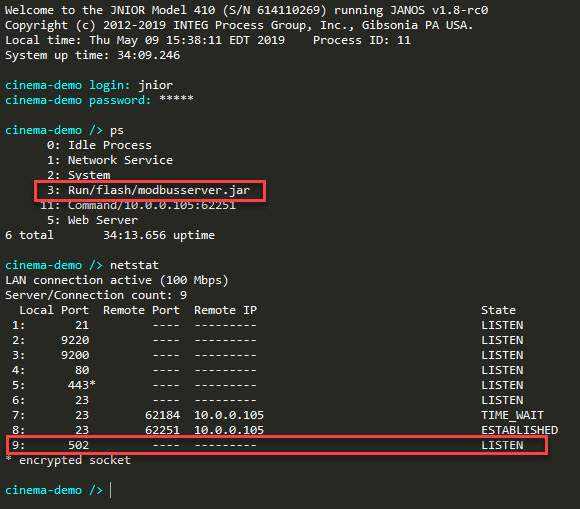Enabling MODBUS Server (GDC Server)
MODBUS is a communications protocol used to communicate between a master and a slave or several slaves. The JNIOR implements MODBUS TCP. MODBUS TCP is the form for this protocol over the Ethernet network. The JNIOR acts as a slave by accepting requests and forming responses. Since Ethernet networks call devices clients or servers, the JNIOR is a server. Therefore the JNIOR has an application called MODBUS Server to handle the MODBUS TCP requests.
The MODBUS Server application is NOT enabled by default. It must be enabled before MODBUS masters or clients can send requests to the JNIOR. Once enabled the JNIOR will begin listening to TCP connections on port 502.
To enable the MODBUS Server you should go to the DCP (Dynamic Configuration Page).
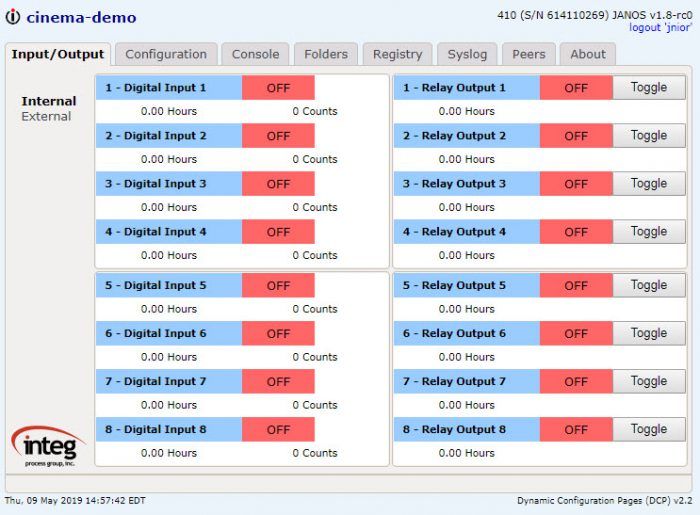
Then navigate to the ‘Configuration’ tab.
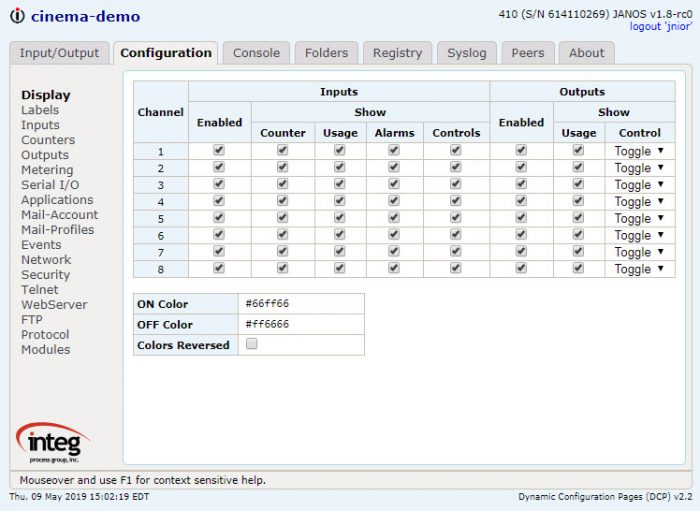
Now, select ‘Applications’ halfway down the left side. Make sure the MODBUS Server application is checked
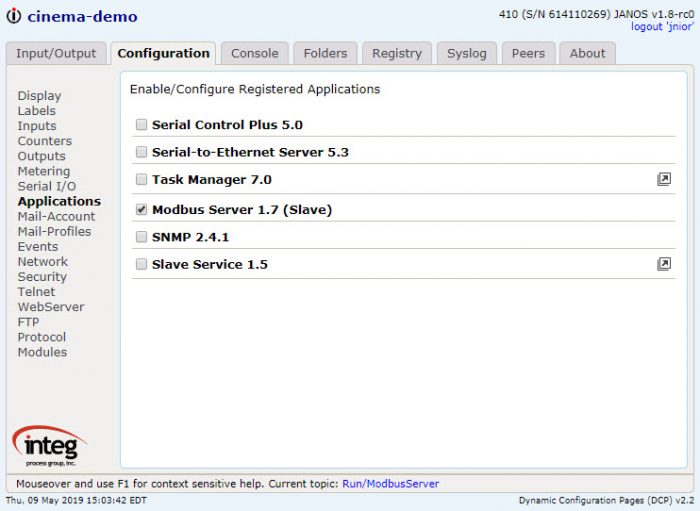
Once the application is checked it is then required you Reboot the JNIOR.
You can then optionally make a telnet connection to verify. The ps command to make sure the modbusserver application is running. Then you can use the netstat command to see that port 502 is listening.