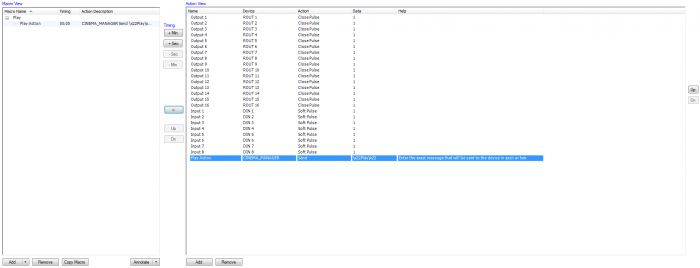Adding Quotes to a Macro Command
Written by Anthony Pavia on Jan 4, 2021 3:56 pm
When creating a macro using the JNIOR Support Tool, you may want data being sent in a command to contain quotes. This can be done, but its important to know how. When adding quotes, you can’t type them directly in because it will disrupt the csv format that macro files are saved as. To get around this, you type the hex value for quotes in the data field to implement them, which is \x22. So as an example if you had a macro named Play and you wanted to surround in quotes when adding it in the data field of a macro action, you would type \x22Play\x22 instead of “Play” in the data field of a macro action.