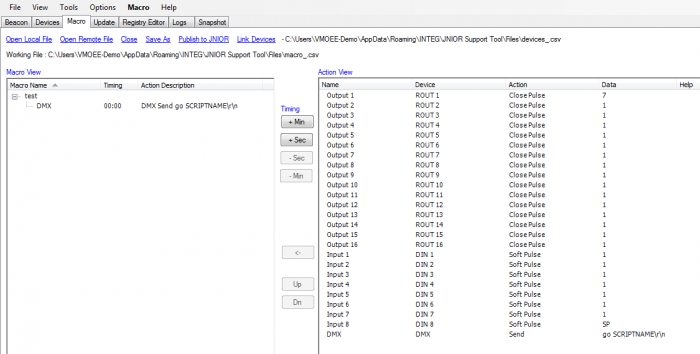Executing DMX Scripts with Cinema
Written by Kevin Cloutier on Sep 16, 2019 3:29 pm
You can use the Cinema application to execute DMX scripts. Those scripts can be on the same JNIOR or on another JNIOR. Both situations require making a TCP or Raw Ethernet connection to port 10000.
To execute a script once you will send go SCRIPTNAME\r\n
To execute a script a certain number of times you will send the same command but with a repeat parameter. For example, to execute 3 times we would send go SCRIPTNAME -r 3\r\n
To execute a script and have it repeat forever, until you abort it or reboot the JNIOR, you will send the -f parameter. For example, go SCRIPTNAME -f\r\n
Create a DMX device to use in the Macro
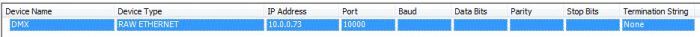
Create a Macro to call a DMX script with the Device we just created