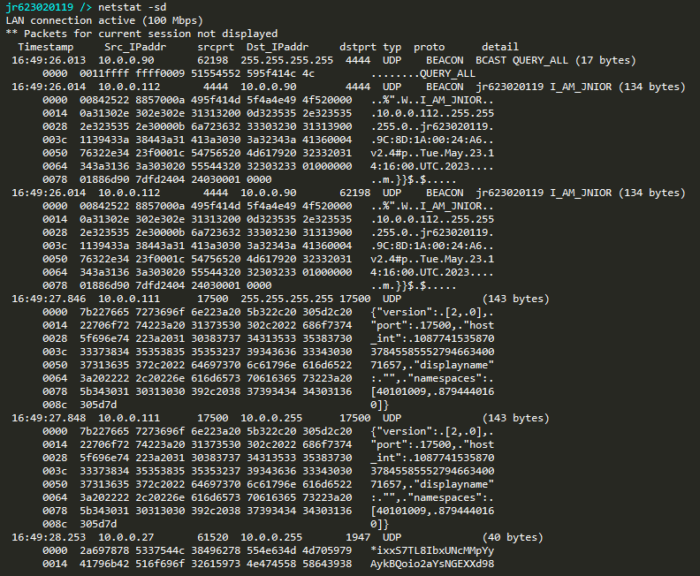NETSTAT Command
The following information describes how to use the JNIOR to capture data on the Ethernet network and the JNIOR Serial ports. Data capturing can be a great troubleshooting technique for communicating with various devices.
The Netstat command on the JNIOR Series 4 has multiple functions and some of them are very helpful when trying to troubleshoot a network connection via the Ethernet network.
The standard Netstat command will list all the TCP ports that are listening on the JNIOR and indicate any connections made.
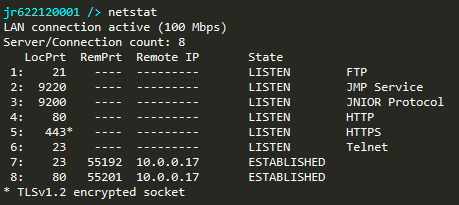
Typing help netstat will show all the different options you can use with netstat.
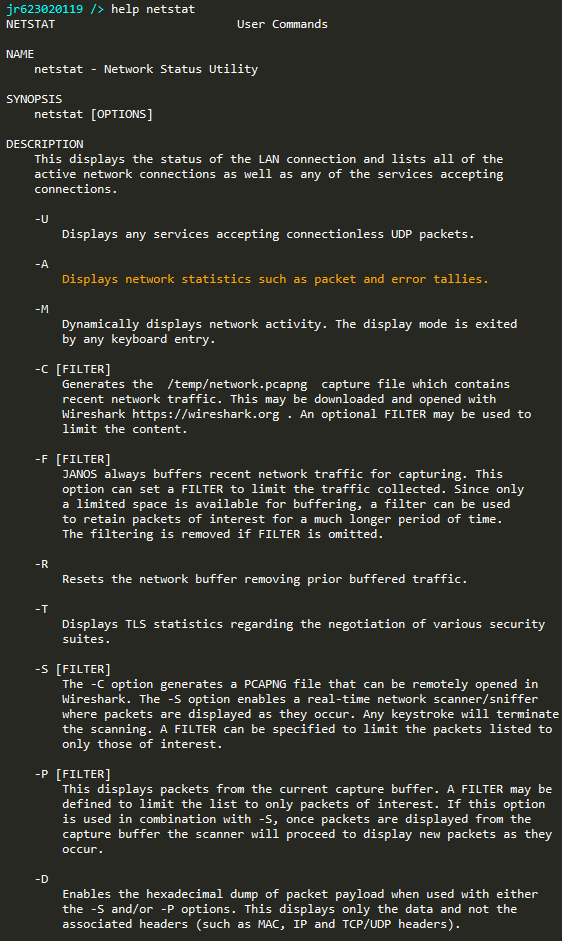
The -C, -R, and -F options are great for Capturing, Resetting, and Filtering a file of the packets being sent on the TCP ports. This file can be opened in Wireshark to view the information being sent back and forth on each port.
Netstat -s
While the netstat command can record data transmitted between Series 4 JNIORs and other devices for a set duration, the netstat -s command allows the JNIOR to display that information in real-time. Netstat -s will run a network sniffer and display all data communication connections except for the session used to run the network sniffer.
A network sniffer is a tool used to analyze data packets traveling on a network. This will allow you to monitor devices connecting to the JNIOR along with the network packets they are sending to and from the JNIOR. So to start, if you want to quickly observe the list of devices that have network traffic with the JNIOR, instead of taking a whole network capture you can use netstat -s. Once the netstat -s command is running, any keystrokes in the terminal will terminate the network sniffer.
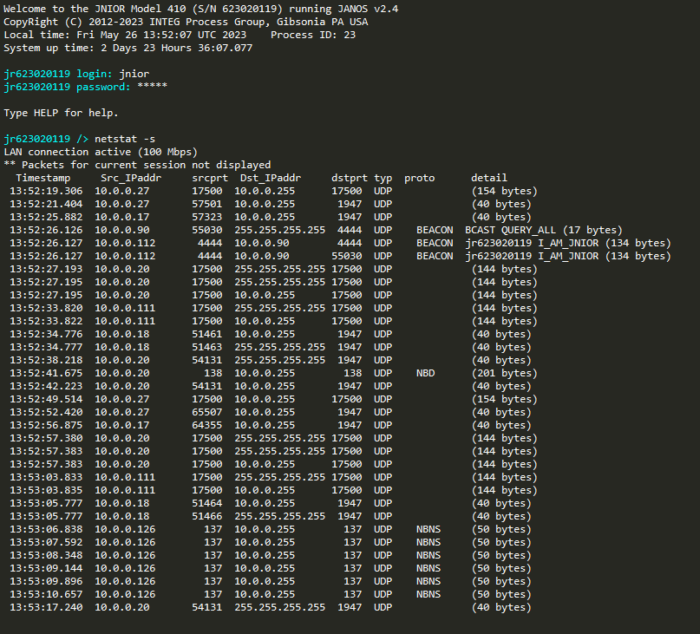
IP Filtering
When using the netstat -s command, there is also an option to provide a filter after the command. This is useful because depending on how the JNIOR is configured, it may have tons of data being sent back and forth between different devices. Once the filer is applied, it will only show data within the filter’s parameters. For example, in the picture below the filter provided was an IP Address. So the netstat -s command will only show devices connecting to the JNIOR with that IP address.
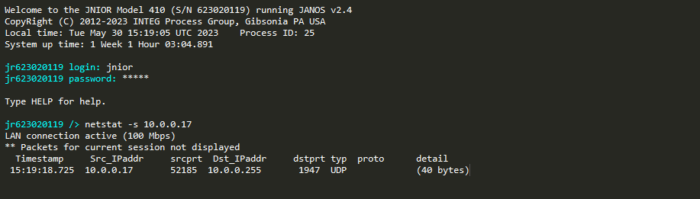
Port Filtering
The netstat -s command can also use port numbers for the filter as well. Any device connecting with the JNIOR on the filtered port will have that connection displayed. The example below shows a port number being used as a filter for netstat -s.
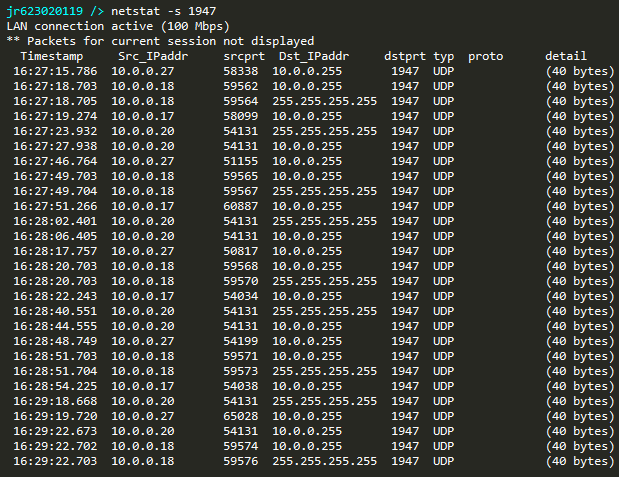
Netstat -sd
Additionally, another command option for netstat is to use netstat -sd. This command not only activates the network sniffer and displays the devices that are communicating with the JNIOR, but also displays the packet data being sent between them!