Updating a JNIOR’s Operating System
On every JNIOR is JANOS (JNIOR Automation Network Operating System). This is installed when the JNIOR is being made. Overtime, the operating system gets older, while here at INTEG we are always creating newer versions that improve upon the last. With each release we typically fix bugs and add functionality. To avoid running into issues with older JANOS OS versions, we typically tell customers to stay up-to-date with each JNIOR’s JANOS OS version. Below is how you update your JNIOR with the latest OS.
Below are the downloads for the JNIOR Support Tool, and two separate Update Projects that will install the latest JANOS OS version on your JNIOR. The Support Tool is needed in order to update a JNIOR with an update project. As for the update projects, there is the All-in-one Update Project and the Core Update Project. The All-in-one Update Project updates the JANOS OS, but it also updates a few applications that come bundled with the All-in-one Update Project such as, Modbus, Serial Control, Serial-to-Etherent, SNMP, and Slaving. The Core Update Project just updates the JANOS OS. Both will work for updating the JNIOR’s OS, so choose one that you’ll use to update the JNIOR.
| Name | Version | Release Date | Size | MD5 |
|---|---|---|---|---|
| JNIOR Support Tool | v7.18 | Jul 08 2025 | 6.2 MB | |
| Series 4 All-In-One Update Project | v2.4.2 | Jan 18 2024 | 1.8 MB | 293c415caba1ff6d9b9a404be3430cc2 |
| Core JANOS Update Project | v2.5.2 | Oct 28 2025 | 1.2 MB |
After installing the JNIOR Support Tool application and downloading one of the Update Projects, you’ll want to open the Support Tool and click on the Update Tab. Once there, the first thing you’ll want to do is select the Open Project button, and select the Update Project you downloaded. When you open one of the Update Projects in the Support Tool you will see something similar to the following:
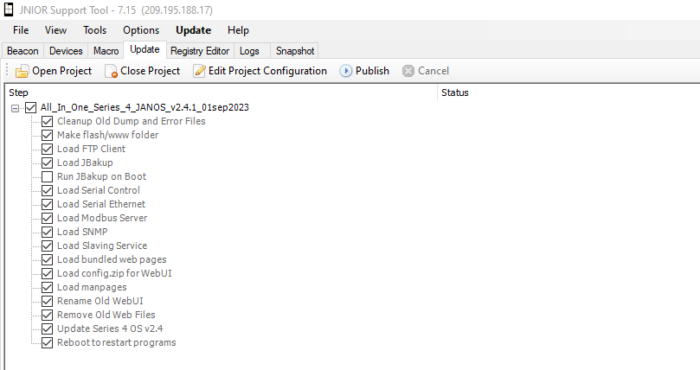
Click Publish and select the JNIOR you want to update. Once the update is complete the JNIOR will have rebooted and the JANOS OS should be up to date.
