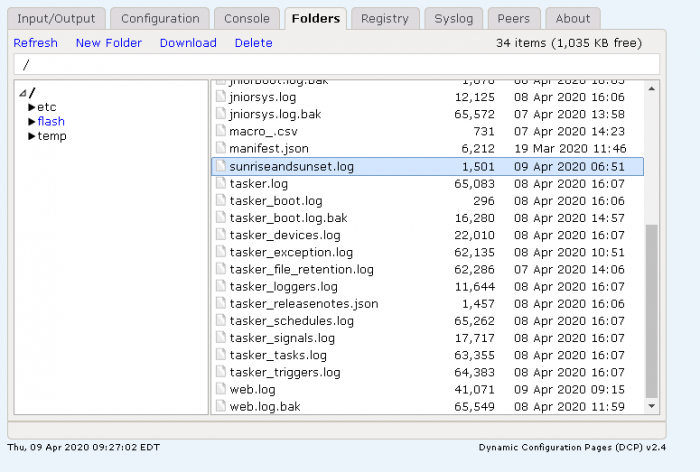SunEquation Application
This application was made in order to find out what time during the day that sunrise and sunset will occur. Once these times are found, actions can be set to activate at those times.
When using the SunEquation application, it needs to be configured after it is updated to a JNIOR. Updating a JNIOR with the application creates new registries in the AppData registry folder. Within the SunEquation registry folder, two registry keys are found, which are latitude and longitude. These need to be filled out with the location information of where the JNIOR will be installed. It uses this information in order to calculate what time the sun will rise and set.
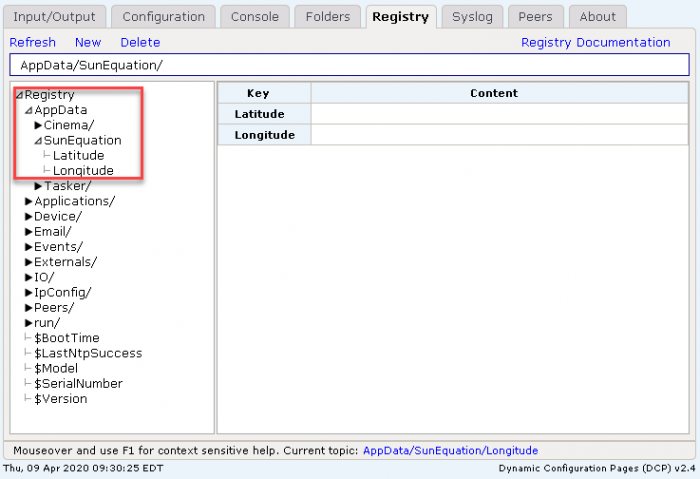
Two macros command will be sent to the Cinema application, at sunrise and sunset. These need to be called “sunrise” and “sunset” when created in the support tool. Here the macros can be configured to complete whatever the user wishes to occur on the JNIOR during those times. Even though the application is set to create macros commands, it can be made to complete other actions instead of macros if needed. If you’d like different actions to occur at sunrise and sunset, contact INTEG support and we’ll alter the application to suit your needs.
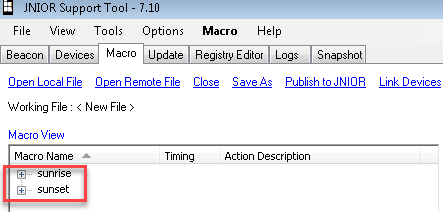
The SunEquation application creates a log called sunriseandsunset.log that you can find in the folder tab of your JNIOR’s DCP. In this log, you can view when actions are completed at sunrise and sunset. You can also see at midnight when the it calculates the times for sunrise and sunset for that day. Any errors the application is having can also be viewed in this log, which can help troubleshoot those issues.