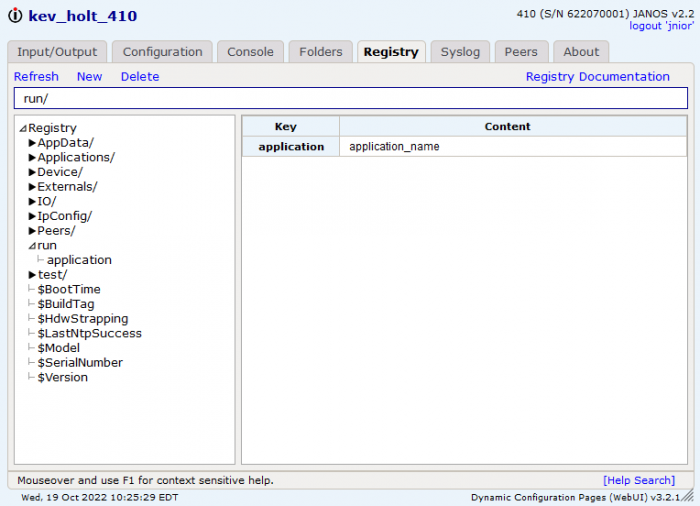Running an Application
Loading an Application
We recommend that all applications are saved in the /flash directory. There are multiple ways to upload a file to the JNIOR. How you decide to do that is up to you but the WebUI is a great tool for accomplishing this task.
Open the WebUI and go to the Folders tab. Click on the /flash directory in the tree view on the left. You can now drag and drop your JAR file to the view on the right.
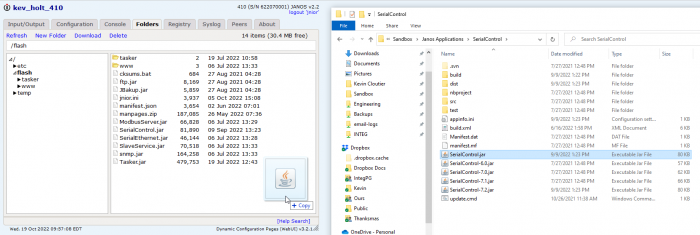
Once you drop the file you will see the transfer progress bar.
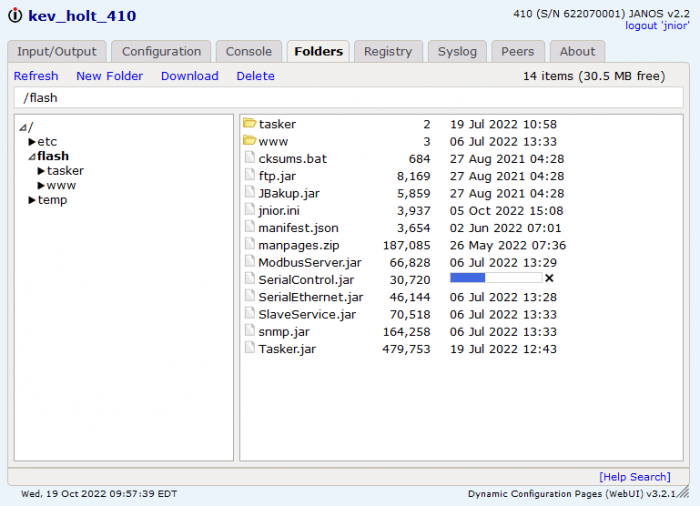
Great, the application is on the JNIOR. We now need to decide how and when it should be executed.
Running the Application in the Foreground
When should we run an application in the foreground?
Answer, when we are developing, debugging or when an application needs to interact with the user from a command prompt. Notice I said from a command prompt. There are other ways to interact with the user. For example, a web interface. But that will be discussed later.
To execute an application from the command line we can enter java APPLICATION_NAME.jar or simply APPLICATION_NAME. if only the application name is entered then JANOS will look for a JAR file. If the file is found then it is executed.
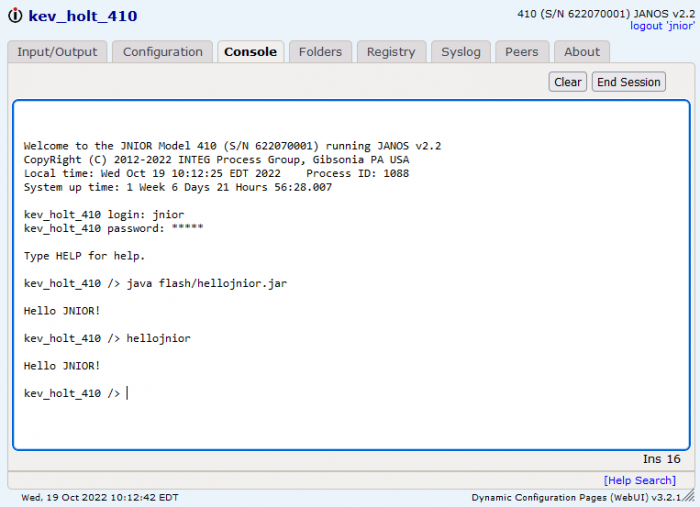
Running the Application in the Background
When would we want to execute an application in the background?
Answer, when we have an application that we are running that we will not interact with but we still want to be able to interact with the command line. To do this we will append a “&” to the end of the command we use to launch the application. The command line prompt will be returned immediately.
Setting an Application to Run on Boot
When do we want to execute an application on boot?
Answer, when we have a production application that should always be running. To set this up we will make a run/ registry key. The name of the registry key can be anything you want. The content of the key is the way that you would execute the program from the command line as we did above. This is the same as executing an application in the background but without the user having to start the application manually.