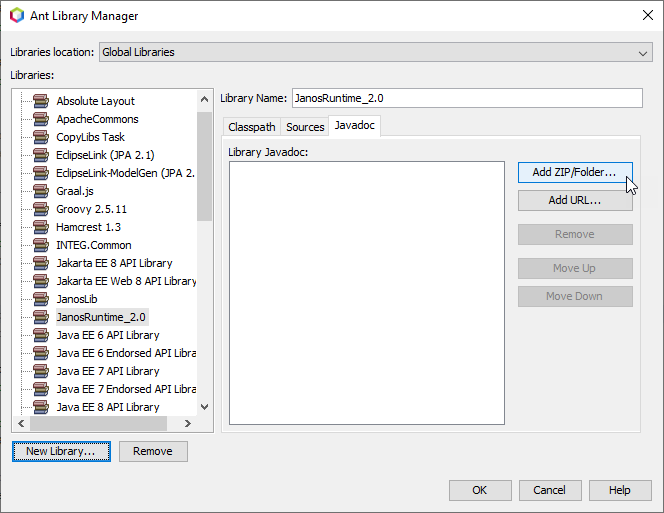JANOS Runtime Installation
The JANOS Runtime Library should be installed as a Library in your IDE. Here is how to do that in the Apache NetBeans IDE.
Open Libraries Dialog
Open the IDE and select Libraries from the Tools menu.
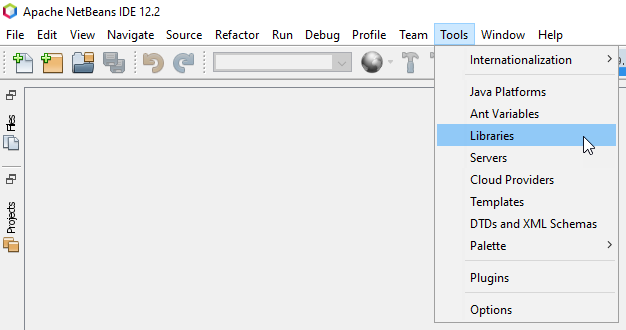
Create New Library
Click New Library…
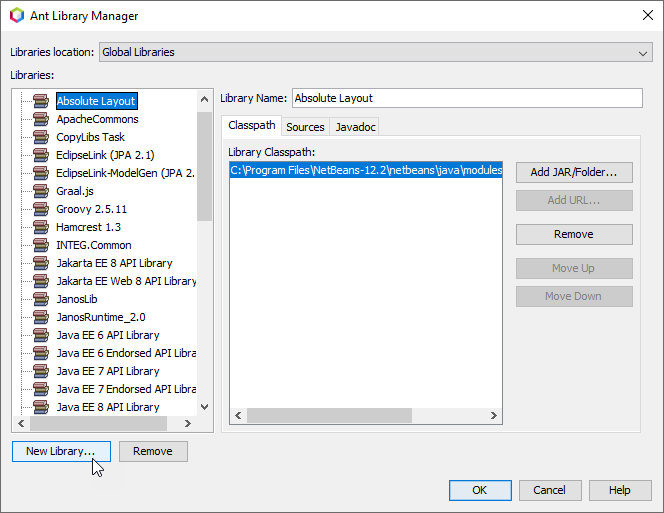
Give the Library a name. We suggest JanosRuntime_2.0
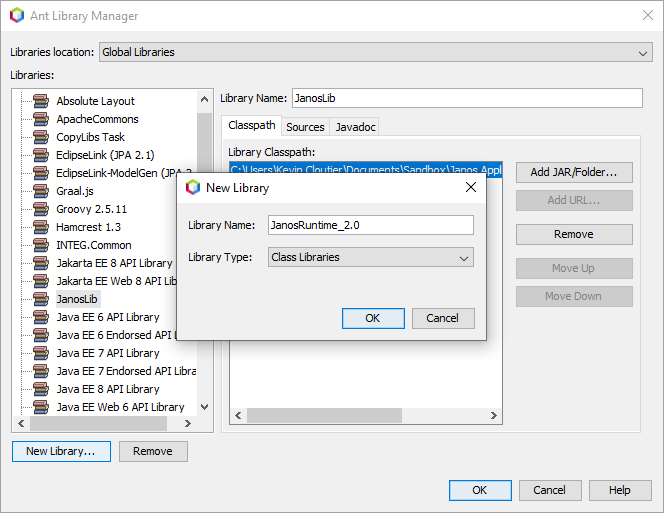
Add JAR to Library
On the right side of the dialog you will new click Add JAR/Folder…
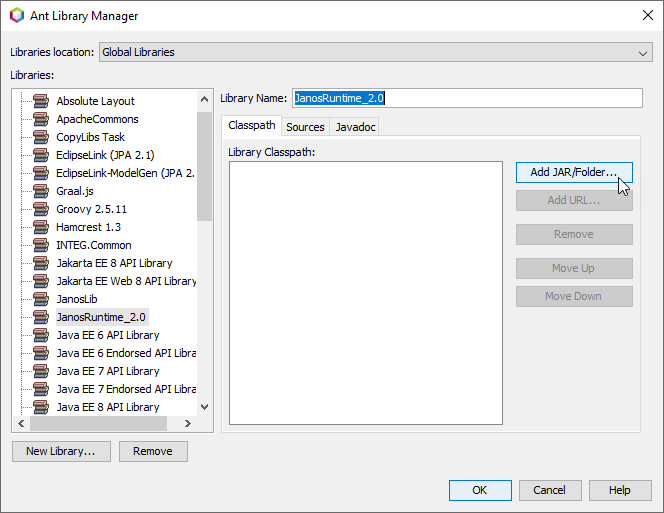
Navigate and select the location where the Janos Runtime JAR file was saved.
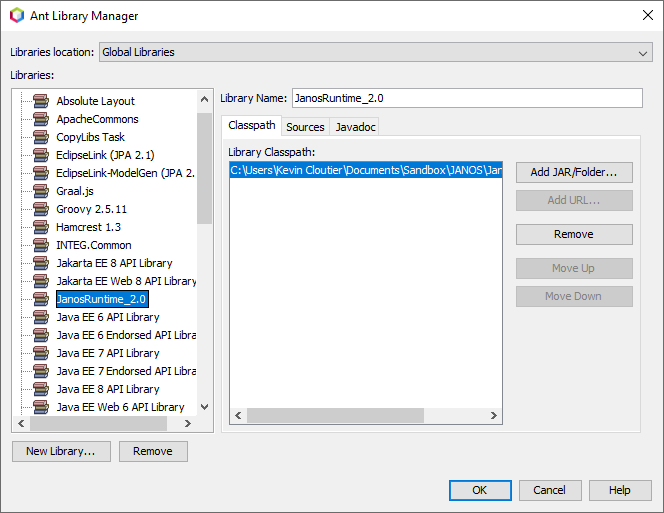
Adding in the sources
Now that the JanosRuntime library has been created, we want to add the sources so that we can reference them while working with our code. We do not distribute source code but the method stubs are still extremely helpful.
To do this we will click on the Sources tab and then repeat the steps to Add JAR/Folder as you did when creating the library.
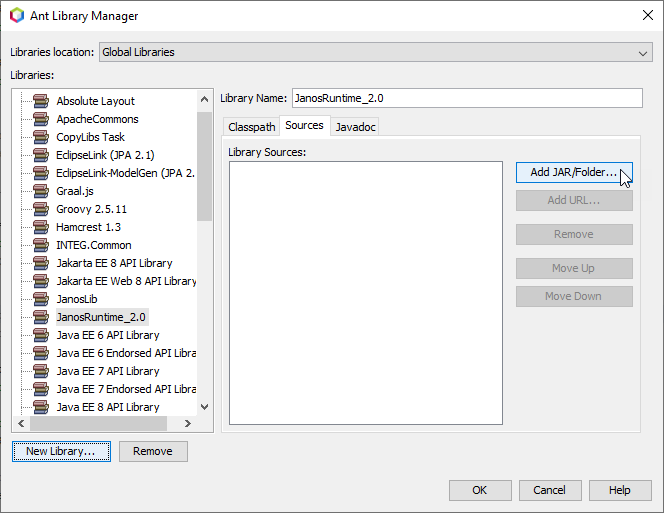
Add Javadoc
Adding the javadoc will enable the NetBeans intellisense. To do this we will click on the Javadoc tab and then repeat the steps to Add JAR/Folder as you did when creating the library.