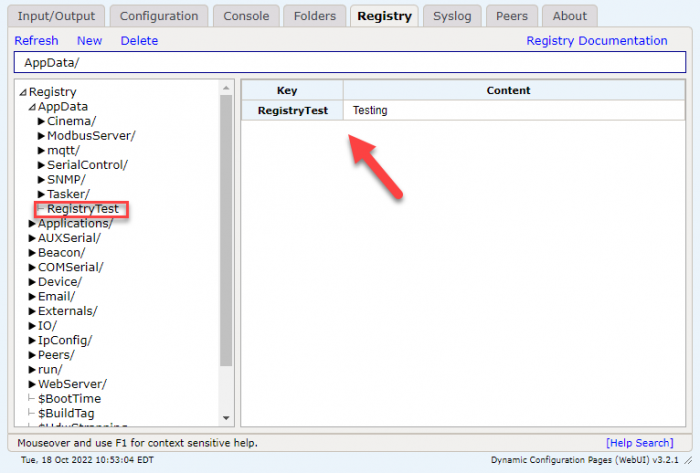Registry Overview
The registry on the JNIOR is what defines how it is configured. Registry keys hold information that persist past reboots, allowing applications to set them and save settings that have been created. This information can be connection settings, device identification, versioning, etc. Below is a quick example that prints out a specific registry key’s information, and then prompts the user to enter a new value for it.
In this example the registry key being referenced on the JNIOR called AppData/RegistyTest. This registry key doesn’t exist the first time the application is run, and it will print out “Registry not created yet”. It will then prompt the user to enter a value for it, and once that’s done it will exit the application. Running the application a second time will show that the value entered for the registry key will now be what’s displayed for its value.
View on GitHub
I put the built jar file of this example application into the JNIOR’s flash folder and ran it from the Web UI’s console tab. As you can see it, the registry key report empty the first the application is run, and the second time its run the registry key contains the value enter for it the first time it was run.
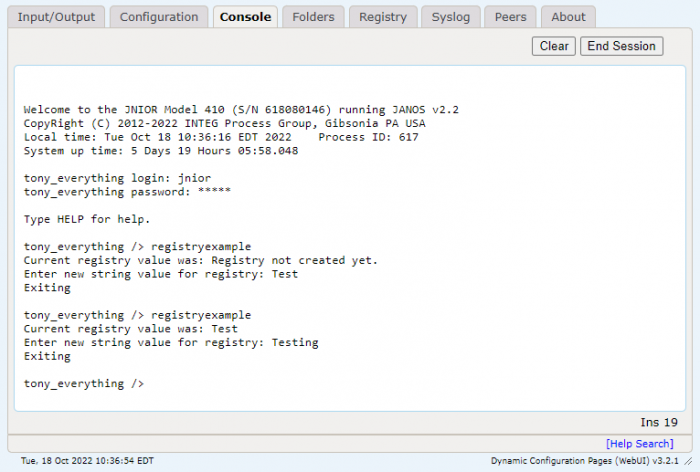
Here shows the registry key we created in the Registry Tab of the JNIOR Web UI.