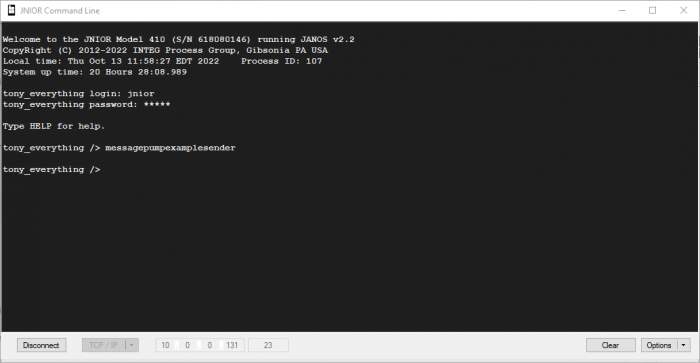Message Pump Overview
On every JNIOR, there is a System Message Pump that is constantly circulating any message sent between applications. Each message sent around the system has a unique type that identifies the message. This is done so when an application receives a message, it can determine if the message was meant for it. If the message was for that application, it consumes the message and reacts accordingly for the what the application is doing. If its not meant for it, then it simply re-broadcasts the message so the next application can evaluate the message until the correct application receives it.
Message Types
As far as the different types of messages that can be sent, there are two groups. The first group is the system messages, which are predefined and reserved only for the OS to use when its performing checks and tasks. Message numbers below 1024 (0x400) are reserved for the system. The most common example of this is the SM_PROBE (0x02) message. This is a message that isn’t supposed to be consumed by other applications and is supposed to make its way back to the OS after its sent. If the message doesn’t come back, then it knows somethings wrong, and an application is consuming messages it shouldn’t be. It fixes this by restarting the OS. Here are other predefined system examples the JNIOR OS uses. The other group of messages are user defined messages. These messages can have any message number at or above 1024 (0x400), and can be given any message a user would wish to define for the message.
Message Example
Below is an example of two applications communicating with one another using a user defined message. They use the System class to declare a MessagePump and SystemMsg objects. The first application has a separate class that declares a listener interface that will be used to grab messages when they enter the message pump. Inside the first application, it opens the message pump and permanently loops, only pausing the loop when its listening for a message. When it receives a message with type 1600 it prints the string in the message and continues the loop again.
View on GitHub
View on GitHub
The second application opens the message pump, sends a user defined message containing a string and the message number 1600, and then closes the pump.
View on GitHub
I put the built jar files of these example applications into the JNIOR’s flash folder and ran one from from the Web UI’s console tab and the other from a command line connection. As shown below, one application constantly loops through itself, pausing when its trying to get a message from the message pump and then printing the message out when it does. The other sends the message the first one is listening for.
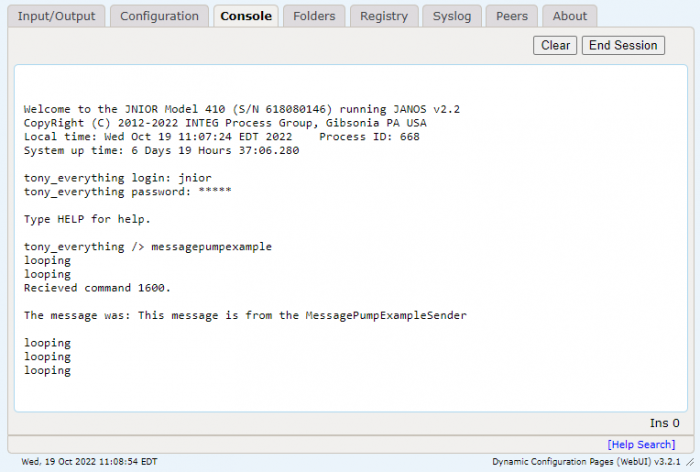
NOTE: In the picture above, the message only prints out once, while other times it just goes through the loop without printing the message. This is because we only handle one type of message, 1600. If it continues through the loop without printing a message, it means it got a message with a number type that wasn’t 1600. The other message its getting is most likely the SM_PROBE (0x02) message.