Command Outputs to Close or Pulse on Boot
At some point you may want your JNIOR to always have an output close or pulse, and when you reboot a JNIOR, they get reset. This post will show you how to have your JNIOR automatically close outputs from startup. If you’re looking for different information on the DCP, or don’t know how to access it, you can look here.
To start, make sure you are able to access the DCP (Dynamic Configuration Page) of your JNIOR. Then you’ll want to go to the Configuration tab of the DCP. Here we will be accessing the outputs section.
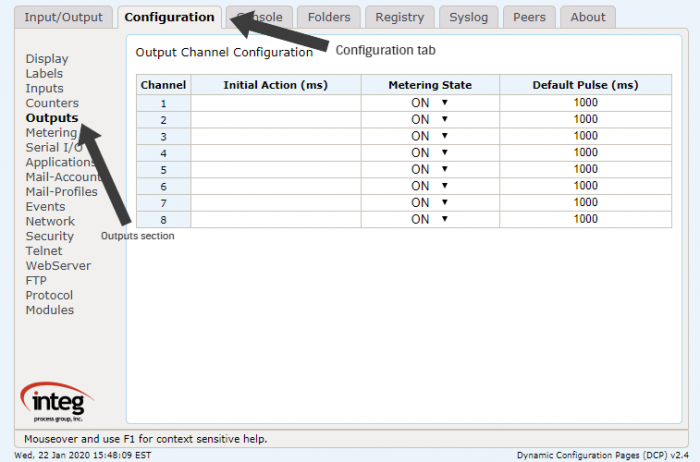
Here is where you can close or pulse outputs on startup. Simply add a zero to the Initial Action section for whichever channel you wish to close, and it will now always close that input on startup. To pulse the output on startup, simply add any positive value and it will pulse for that many milliseconds instead.