Macro Execution Utility Tool – JNIOR Supporter
When creating Macros to use with the Cinema application, you may want to test some of them out before creating them all. When clicking on the Cinema menu at the top left of the Supporter, the ‘Macro Execution Utility’ option opens a tool for testing macros that have been published to a JNIOR.
NOTE: To use the Macro Name Sender Tool, you need to create macros and publish them to a JNIOR first.
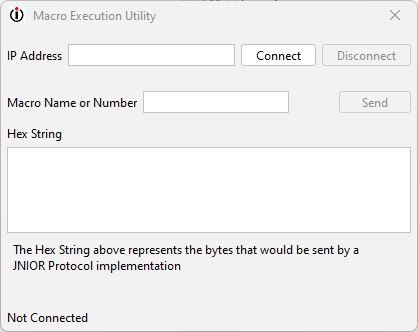
Entering the JNIOR’s IP and clicking Connect will establish the JNIOR Protocol connection to the JNIOR. If the login for the username has changed it will prompt you to login. Once connected, all you need to do is enter the name of the Macro and click Send. If the Macro exists and has been published to the JNIOR it should execute. The Hex String field shows the Hex values sent to the JNIOR Protocol to execute the macro on the JNIOR. Now you can easily test macros published to a JNIOR through the JNIOR Support Tool!
