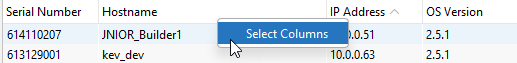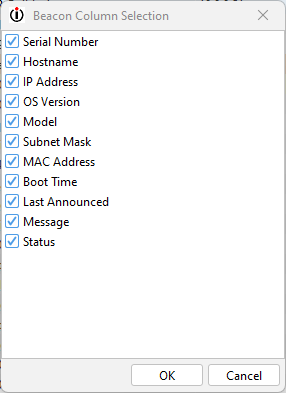Beacon Customization – JNIOR Supporter
When using the JNIOR Supporter, you may notice that not all the information from the Beacon tab can be displayed at once. To make specific JNIOR data easier to view, you can modify the Beacon tab to change the order and width of each column or remove columns altogether. When on the Beacon tab of the JNIOR Supporter, while clicking and holding on the left or right border of a column header, you can drag how much or how little each column width is. You can also edit settings on the Supporter to drag and drop columns to whatever order you want. To do this you need to go to the menu at the top left corner of the Support application and select Tools->Settings, Then the Settings Dialog appears make sure to check the checkbox for ‘Allow Column Reordering’. Now if you hold down on the middle of the column header, you can drag where you want the column to be between the other columns.
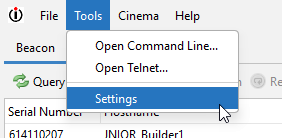
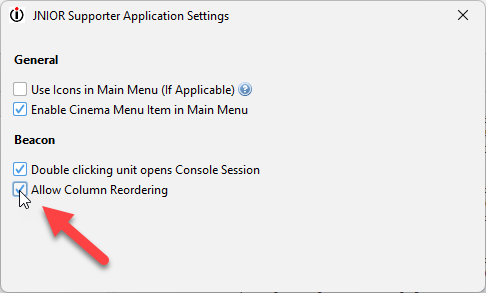
If you don’t want a column displayed, right-clicking a column header gives you the ‘Select Columns’ option. This opens the Beacon Column Selection Dialog, and unchecking a column’s checkbox and selecting OK removes the column from Beacon. Any changes made to Beacon are persistent, so you don’t need to reset them every time you launch the JNIOR supporter.