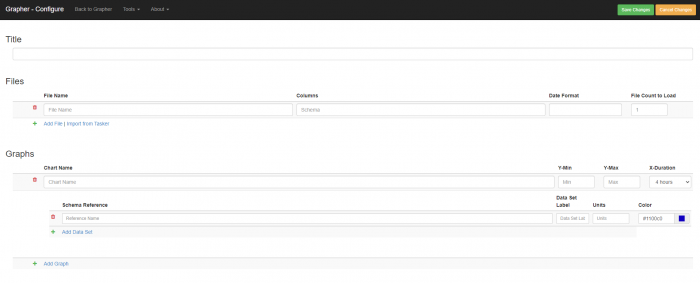Grapher Application
Written by Kevin Cloutier on Aug 21, 2019 11:18 am
Grapher is loaded onto a JNIOR with the Tasker update project. Grapher is a client-side package used to plot data from .csv files on the JNIOR. Client-side refers to code that runs on a client’s machine. In this case, Grapher runs in the client’s browser.
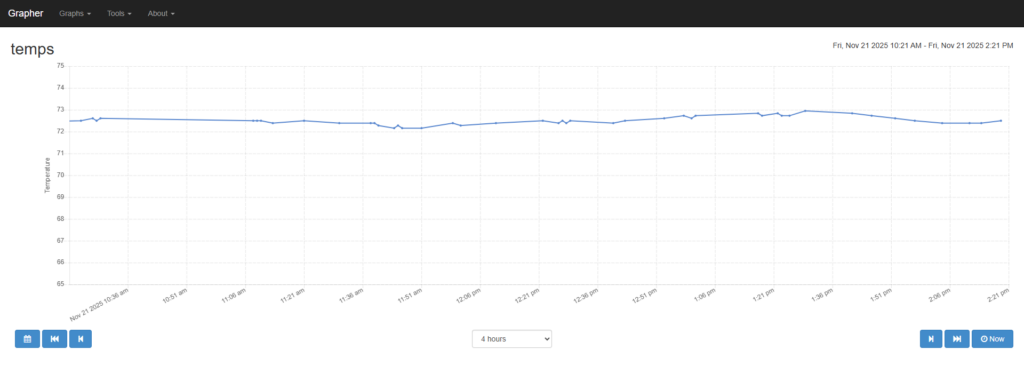
Based on the configuration, Grapher downloads the needed .csv files and loads the data into charts. The charts are rendered using Chart.js.
To access the Grapher web page, install the Tasker update project, and then go to your JNIOR’s IP followed by a “/grapher”.
Features
- Supports multiple charts
Multiple charts can be defined. Selecting between the charts is done using the Graphs drop-down.
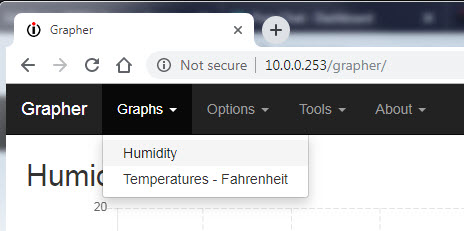
- Easy time navigation
Easily page back and forth in time, or advance to the current time with a click of a button.
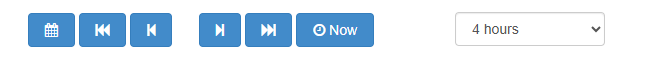
- Separate Configuration Page
An easy-to-access separate configuration page houses input fields to set the .csv files and their data that Grapher will pull from to make its graphs. It also establishes the chart’s range, along with the unit of measurement and color for the lines it draws. This can be accessed from the Tools drop-down of Grapher.