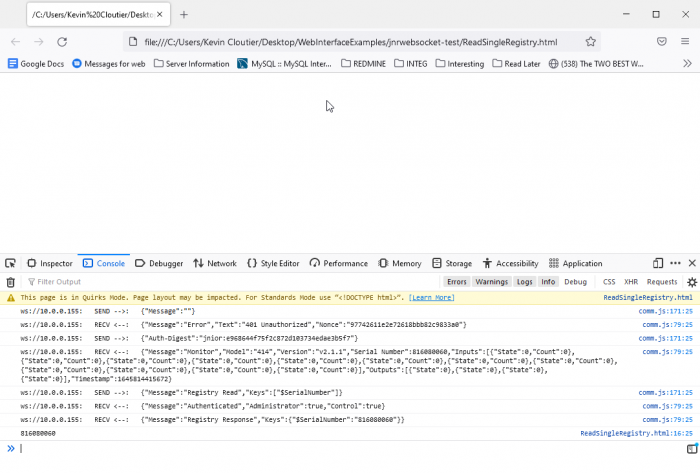JnrWebsocket – Examples
Troubleshooting
Sometimes, most times, things don’t work the first time we code them. We need to dig in to find out what we did wrong. Sometimes it’s as simple as a typo. Sometimes it’s complex logic that needs a little work. The browser has great tools to help you out. Press F12 on your keyboard to open the Developer Tools.
We have put together a set of example HTML files that show you how to use various aspects of the JnrWebsocket library. You can download and extract the example .zip file to see the examples. The examples are solely performed in JavaScript and only seen through the browser Developer Tools.
Debugger / Sources
Here is a view of a Firefox browser showing the code for an example that Reads a Registry Key. You’ll first notice there is nothing on the HTML page. You need to select the example HTML file in the Debugger tab or Sources in Chrome.
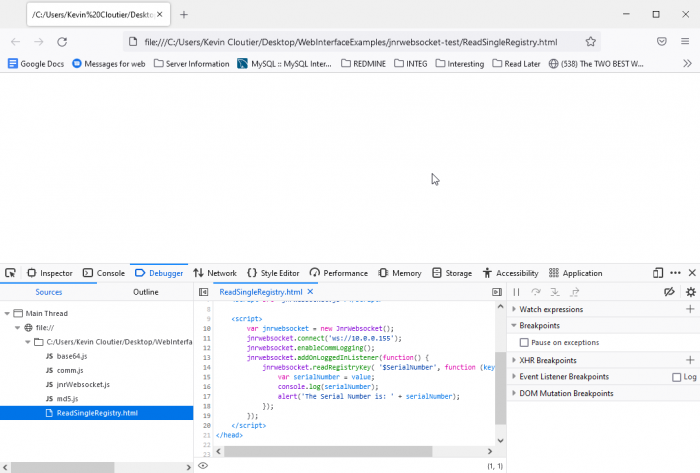
Console
Clicking on Console will show you what output there is from JavaScript.