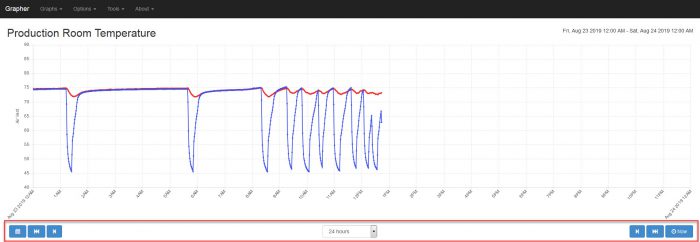Grapher 4.0 – A change in navigation
| Name | Version | Release Date | Size | MD5 |
|---|---|---|---|---|
| Grapher | v4.0 | Aug 22 2019 | 783.4 KB | a7967fd9878171af565ff1faf677ae14 |
Several changes affecting how you navigate in time.
Added the ability to change the configured duration view of the graph. Previously the default was a hard-coded 4 hours. Once you brought up the graph you could have used the mouse wheel to zoom out or zoom in. The graph would always load showing the past 4 hours.

In this version we removed the ability to zoom in and out using the mouse wheel. We also removed dragging the graph in the future or past using the mouse. This was done because it was noted that too often the mouse is accidentally being used to modify the graph view.
Since the mouse interaction was removed to zoom and pan, we added buttons below the graph the facilitate the ability to move forward and backward in time.
The fast step buttons move the graph forward or backward by the entire duration. If you are looking at today, as shown below, pressing the fast backwards button will show you yesterday. The single step buttons move by 1/4 the duration. Looking at 24 hours and pressing the single step buttons will move the graph by 6 hours.