The JANOS v2 Dynamic Configuration Webpages
The JNIOR automation controller is a single board computing device supporting a variety of I/O. Once installed the product generally works tirelessly to perform its intended purpose. There is no need for routine user interfaces such as display, mouse and keyboard. When configuration, programming and maintenance tasks are required the user can access the device in a number of ways. One of those is the most general and capable. That is the WebServer User Interface or WebUI accessed through the network using a general purpose browser.
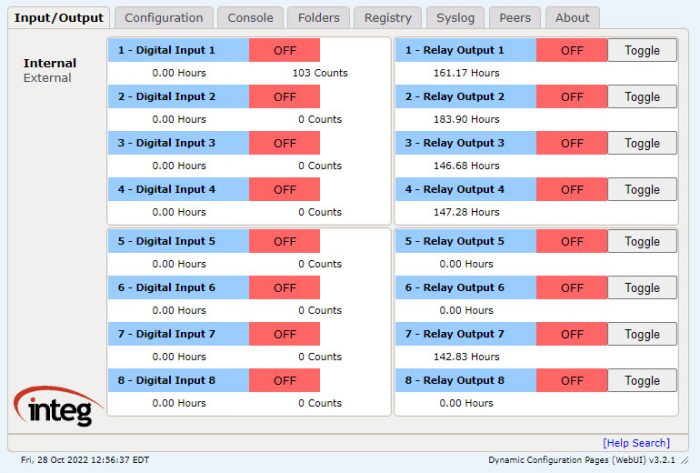
This WebUI is often referred to as our Dynamic Configuration Pages or DCP. The DCP acronym conflicts with other uses especially in the Cinema industry where it refers to the Digital Cinema Package that is used to deliver content (movies). So we now simply call it “The WebUI”.
This one ‘website’ allows you to completely manage your JNIOR. You can both control I/O and configure most of the system on various tabs here. This also provides a convenient means of moving files on and off of the unit. Even the Command Line Interface or Console is available, as one of the tabs provides a terminal simulation. The JNIOR must be wired to the network and assigned proper Internet Protocol (IP) addressing. You simply point the browser to it.
JANOS v2
The WebUI supplied with JANOS v2.0 appears much the same as it has throughout the Series 4. One big change is that you can now resize the display by dragging the lower right corner. That might be particularly useful if you are working in the Console tab or exploring Folders containing numerous files. It also has obvious value in viewing the Syslog or About tab content.
A somewhat less obvious enhancement is the VT-100 capability that the Console tab now has to support the new built-in simple text editor command EDIT. This feature offers a means to edit small files and scripts directly on the JNIOR avoiding the need to extract the file to your computer, editing it there and then replacing it on the unit. That’s a tedious process especially if you are trying different things and making repeated changes to files. The editor can also provide a means by which you can page through a lengthy file or log.
Relocation
A feature of the JNIOR WebServer is its ability to serve an entire website directly out of a single ZIP library file. This avoids a very common problem wherein the multiple files required by websites can easily get out of sync and cause page problems. On the JNIOR all of the files are in one package and stay there. All that is required to update the website including our WebUI is to replace one single file.
On Series 4 JNIORs running JANOS v1 the WebUI lives in the /flash/www.zip file. It is the default website offered by the unit. This works because the default WebServer root folder is /flash/www and the WebServer looks there first for requested files. If they are not found it then looks in any ZIP library file of the same name as the folder. So by default it would then look in www.zip.
You might think that if the JNIOR has a fully capable WebServer could you create a custom website for your specific application? Yes, you absolutely can. You likely wouldn’t want to lose the ability to access the configuration WebUI. Well that is easily accomplished by first moving the /flash/www.zip file to /flash/www/config.zip. Note the name change. Once this is done to access the Dynamic Configuration Pages you append the /config folder to the unit’s URL. The Webserver would look for the initial page in /flash/www/config and not finding it there then look in the config.zip file. This works even for sub-folders in the ZIP library file. Once you have done this you can now place your custom website in the root and it will become the default.
JANOS v2 now is supplied with the WebUI already relocated as described. By default the WebServer search path now includes the /flash/www/config folder. So if there is no custom default website defined the WebUI will automatically open.
The importance of this relocation relates to future updates. We need the ability to update the config.zip file. If you implement a custom website and want to take advantage of the single distribution file you would necessarily have to name it www.zip. You would likely not appreciate it if you overwrote your website in an update. So now we are proactively avoiding the issue.
By the way, there are even more ingenious ways of setting up sets of custom websites on the JNIOR. If you are interested you can find out more through INTEG Support.
