JNIOR Series 3 Forced Entry
The following post talks about entering the processor bootloader. Entering the bootloader could have unintended consequences should the wrong commands be entered. Proceed at your own risk.
Note, this is for a series 3 JNIOR that went out of production in 2015. You can upgrade to Series 4 JNIORs easily in most cases.
Most JNIOR3 batteries should be dead and therefore removing power to reboot should restore the default accounts. If the battery is still doing its job you can force your way in using the following:
- Connect USB-to-Serial cable to COM/RS-232 port.
- Open Terminal program of your choice (Support Tool). Serial settings are 115200 baud, 8 data bits, 1 stop bit, and No Parity. No hardware buffer control. We are hoping that the DTR line (pin 4) is wired through the cable and is asserted by default.
- Access the JNIOR and prove to yourself that you cannot log in. Try jnior:jnior and admin:admin.
- With jumper (or screwdriver) short jumper next to COM port briefly (1/2 second).
- Immediately hit repeated (at least 3 or so) ENTER keystrokes. The bootloader banner should appear.
- Enter: B 02 <ENTER>
- Enter: F 00 0000 0100 <ENTER>
- Enter: E <ENTER>
- The JNIOR should reboot. Note the above switches to the Block for the Heap Memory (Bank 2); Clears the first 256 bytes of the Heap damaging its structure; And, then Exits restarting the system.
- Note in the dialog the indication “Blast HEAP”. This restores the original /etc/passwd file with the default credentials.
- Eventually log in using jnior:jnior
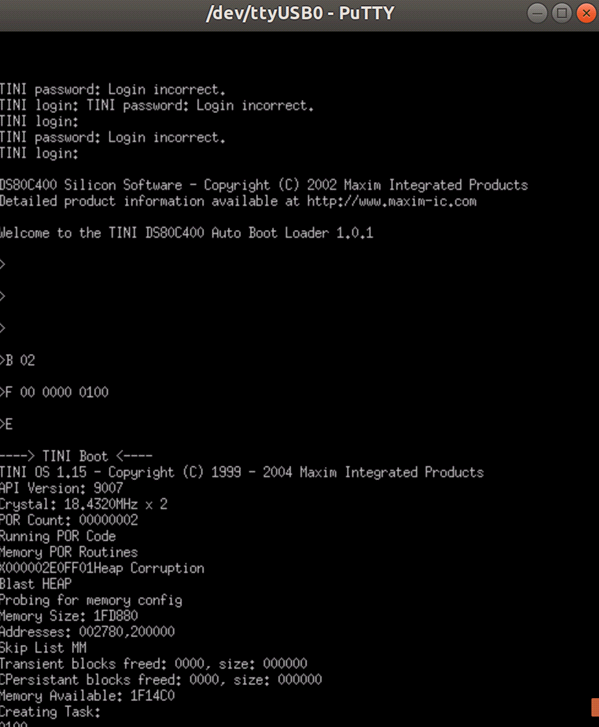
If shorting the jumper pins or inserting the jumper briefly does not reboot the JNIOR and accept your ENTER keystrokes, then DTR is not wired or asserted.
This test was done using Putty on an Ubuntu system with an old USB-to_Serial adapter.